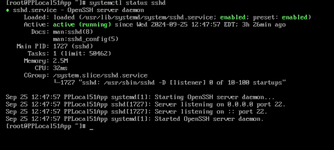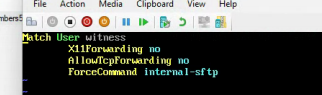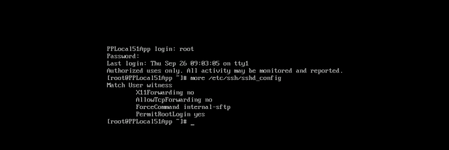teletechman
Technical User
I just turned up a App server R12 and am having issues logging into it with putty or winscp. They worked when I had it on the bench for pre-install but now with it installed, they don't work. I can log into the App server with them at the console but not with putty or winscp. This is happening with either Administrator or root both work at the console.
Any ideas?
Mike
Any ideas?
Mike