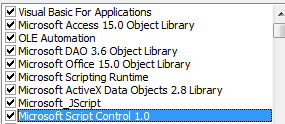I'm pretty sure the issue is related to an intermittently slow internet connection.
I've put together some code to make api calls to SurveyMonkey that returns data in JSON format and gets saved into a variable which then is passed to a function that parses out the data.
I started encountering parsing problems when downloading a large data list because the row markers I was using to guide the parsing routine weren't there. I flooded my code with doevents and added a routine which checks the first row for the marker, this seemed to solve the problem, but alas, after running the code several times to be sure that the problem was sorted out, I started missing data again (randomly-sometimes all data came through properly sometimes not). Since now the first row check succeeds, it means that there must be messed up/missing data further down the list, but not sure how to identify it since at this stage the data aren't structured in a standard access table format.
Is there code that can tell me if the api call fully completed or missed data, or are there other suggestions on how I can test the list to see if it is complete besides manually checking every data list I get?
I've put together some code to make api calls to SurveyMonkey that returns data in JSON format and gets saved into a variable which then is passed to a function that parses out the data.
I started encountering parsing problems when downloading a large data list because the row markers I was using to guide the parsing routine weren't there. I flooded my code with doevents and added a routine which checks the first row for the marker, this seemed to solve the problem, but alas, after running the code several times to be sure that the problem was sorted out, I started missing data again (randomly-sometimes all data came through properly sometimes not). Since now the first row check succeeds, it means that there must be messed up/missing data further down the list, but not sure how to identify it since at this stage the data aren't structured in a standard access table format.
Is there code that can tell me if the api call fully completed or missed data, or are there other suggestions on how I can test the list to see if it is complete besides manually checking every data list I get?