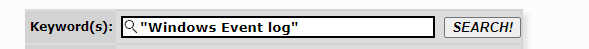#DEFINE EVENTLOG_SEQUENTIAL_READ 1
#DEFINE EVENTLOG_FORWARDS_READ 4
#DEFINE ERROR_INSUFFICIENT_BUFFER 122
#DEFINE WE_START_DATETIME {^1970/01/01 00:00:00}
#DEFINE ERROR_HANDLE_EOF 38
#DEFINE EVENTLOGRECORD_SIZE 56
#DEFINE MAX_BUFFER_SIZE 0x7ffff
#DEFINE EVENTLOG_FULL_INFO 0
#DEFINE FACILITY_NULL 0
LOCAL welog As WindowsEventLog,;
werecord As WindowsEventRecord, nReccount
welog = CREATEOBJECT("WindowsEventLog",;
NULL, "Security")
WAIT WINDOW NOWAIT "Reading log records..."
nReccount = welog.ReadLogRecords()
WAIT CLEAR
CREATE CURSOR csResult ( recordnumber I,;
timegenerated T, timewritten T,;
eventid I, eventtype I, numstrings I,;
eventcategory I, stringoffset I,;
datalength I, dataoffset I, strings M,;
eventdata M, eventbuffer M,;
sysname C(32), source C(200))
FOR EACH werecord IN welog.WindowEventRecords
WITH werecord
INSERT INTO csResult VALUES (.recordnumber,;
WE_START_DATETIME+.timegenerated,;
WE_START_DATETIME+.timewritten,;
.eventid, .eventtype, .numstrings,;
.eventcategory, .stringoffset,;
.datalength, .dataoffset,;
.strings, .eventdata, .eventbuffer,;
.sysname, .source)
ENDWITH
NEXT
SELECT csResult
GO TOP
BROWSE
QUIT
DEFINE CLASS WindowsEventLog As Session
PROTECTED servername, logname, hEventLog
WindowEventRecords=NULL
servername=NULL
logname=NULL
hEventLog=0
errorno=0
errormessage=""
PROCEDURE Init(cServerName As String, cLogName As String)
THIS.declare
THIS.logname = m.cLogName
THIS.servername = m.cServerName
THIS.WindowEventRecords = CREATEOBJECT("Collection")
PROCEDURE Destroy
THIS.CloseLog
PROCEDURE ResetError
THIS.SetError(0, "")
PROCEDURE SetError(nErrorNo, cErrorMessage)
THIS.errorno=m.nErrorNo
THIS.errormessage=m.cErrorMessage
FUNCTION GetNumberOfRecords() As Number
IF NOT THIS.OpenLog()
RETURN -1
ENDIF
LOCAL nRecno, nResult
nRecno=0
nResult = GetNumberOfEventLogRecords(;
THIS.hEventLog, @nRecno)
IF nResult = 0
THIS.SetError(GetLastError(),;
"Call to GetNumberOfEventLogRecords() failed.")
nRecno = -1
ENDIF
THIS.CloseLog
RETURN m.nRecno
FUNCTION IsLogFull() As Boolean
* indicates whether the event log is full
LOCAL nResult, nLogFull, nBufsize
STORE 0 TO nLogFull, nBufsize
IF NOT THIS.OpenLog()
RETURN .F.
ENDIF
nResult = GetEventLogInformation(THIS.hEventLog,;
EVENTLOG_FULL_INFO, @nLogFull, 4, @nBufsize)
IF nResult = 0
THIS.SetError(GetLastError(),;
"Call to GetEventLogInformation() failed.")
ENDIF
THIS.CloseLog
RETURN (m.nLogFull <> 0)
FUNCTION ClearLog(cBackupFile As String) As Boolean
IF NOT THIS.OpenLog()
RETURN .F.
ENDIF
IF EMPTY(m.cBackupFile)
cBackupFile=NULL
ENDIF
LOCAL nResult, nError
nResult = ClearEventLog(THIS.hEventLog, m.cBackupFile)
IF m.nResult = 0
THIS.SetError(GetLastError(),;
"Call to ClearEventLog() failed.")
ENDIF
THIS.CloseLog
RETURN (m.nResult <> 0)
PROCEDURE ReadLogRecords
DO WHILE THIS.WindowEventRecords.Count > 0
THIS.WindowEventRecords.Remove(1)
ENDDO
THIS.CloseLog
THIS.hEventLog = OpenEventLog(THIS.servername, THIS.logname)
IF THIS.hEventLog = 0
THIS.SetError(GetLastError(), "Call to OpenEventLog() failed.")
RETURN 0
ENDIF
LOCAL nRecno, nReccount, nIndex, oBuffer As PChar, nBufsize,;
nBytesRead, hBuffer, nBytesNeeded, nResult, nLastError,;
nReadCount
STORE 0 TO nRecno, nReccount
= GetOldestEventLogRecord(THIS.hEventLog, @nRecno)
= GetNumberOfEventLogRecords(THIS.hEventLog, @nReccount)
nBufsize = MAX_BUFFER_SIZE
oBuffer = CREATEOBJECT("PChar", REPLICATE(CHR(0), nBufsize))
DO WHILE .T.
oBuffer.SetValue(REPLICATE(CHR(0), nBufsize))
hBuffer = oBuffer.GetAddr()
STORE 0 TO nBytesRead, nBytesNeeded
nResult = ReadEventLog(THIS.hEventLog,;
BITOR(EVENTLOG_SEQUENTIAL_READ, EVENTLOG_FORWARDS_READ), 0,;
m.hBuffer, nBufsize, @nBytesRead, @nBytesNeeded)
IF nResult <> 0
THIS.ProcessBuffer(@oBuffer, m.nBytesRead)
LOOP
ENDIF
nLastError = GetLastError()
DO CASE
CASE nLastError = ERROR_HANDLE_EOF
EXIT
OTHERWISE
THIS.SetError(m.nLastError, "ReadEventLog call failed.")
EXIT
ENDCASE
ENDDO
THIS.CloseLog
RETURN THIS.WindowEventRecords.Count
PROTECTED PROCEDURE ProcessBuffer(oBuffer As PChar, nBytesRead As Number)
LOCAL hBuffer, cMBuffer, cBuffer, nOffset, nRecordLength,;
werecord As WindowsEventRecord, cStrings
hBuffer = oBuffer.GetAddr()
cMBuffer = SUBSTR(oBuffer.GetValue(), 1, m.nBytesRead)
nOffset=1
DO WHILE .T.
nRecordLength = buf2dword(SUBSTR(m.cMBuffer, nOffset, 4))
cBuffer = SUBSTR(m.cMBuffer, nOffset, nRecordLength)
werecord = CREATEOBJECT("WindowsEventRecord")
WITH werecord
.eventbuffer = m.cBuffer
.recordnumber = buf2dword(SUBSTR(cBuffer, 9,4))
.timegenerated = buf2dword(SUBSTR(cBuffer, 13,4))
.timewritten = buf2dword(SUBSTR(cBuffer, 17,4))
.eventid = buf2dword(SUBSTR(cBuffer, 21,4))
.eventtype = buf2word(SUBSTR(cBuffer, 25,2))
.numstrings = buf2word(SUBSTR(cBuffer, 27,2))
.eventcategory = buf2word(SUBSTR(cBuffer, 29,2))
.stringoffset = buf2dword(SUBSTR(cBuffer, 37,4))
.datalength = buf2dword(SUBSTR(cBuffer, 49,4))
.dataoffset = buf2dword(SUBSTR(cBuffer, 53,4))
IF .numstrings > 0
cStrings = SUBSTR(cBuffer, .stringoffset+1)
.strings = SUBSTR(cStrings, 1,;
AT(CHR(0), cStrings, .numstrings))
ENDIF
IF .datalength > 0
.eventdata = SUBSTR(cBuffer, .dataoffset+1, .datalength)
ENDIF
cStrings = SUBSTR(cBuffer, EVENTLOGRECORD_SIZE+1)
.source = SUBSTR(cStrings, 1, AT(CHR(0), cStrings)-1)
.sysname = SUBSTR(cStrings, AT(CHR(0), cStrings)+1)
.sysname = SUBSTR(.sysname, 1, AT(CHR(0), .sysname)-1)
ENDWITH
THIS.WindowEventRecords.Add(werecord)
werecord=NULL
nOffset = m.nOffset + m.nRecordLength
IF nOffset > LEN(m.cMBuffer) - EVENTLOGRECORD_SIZE
EXIT
ENDIF
ENDDO
PROTECTED FUNCTION OpenLog() As Boolean
IF THIS.hEventLog = 0
THIS.hEventLog = OpenEventLog(;
THIS.servername, THIS.logname)
ENDIF
RETURN (THIS.hEventLog <> 0)
PROTECTED PROCEDURE CloseLog
IF THIS.hEventLog <> 0
= CloseEventLog(THIS.hEventLog)
THIS.hEventLog = 0
ENDIF
PROTECTED PROCEDURE declare
DECLARE INTEGER GetLastError IN kernel32
DECLARE INTEGER CloseEventLog IN advapi32 INTEGER hEventLog
DECLARE INTEGER OpenEventLog IN advapi32;
STRING lpUNCServerName, STRING lpSourceName
DECLARE INTEGER GetOldestEventLogRecord IN advapi32;
INTEGER hEventLog, LONG @OldestRecord
DECLARE INTEGER GetNumberOfEventLogRecords IN advapi32;
INTEGER hEventLog, LONG @NumberOfRecords
DECLARE INTEGER ReadEventLog IN advapi32;
INTEGER hEventLog, LONG dwReadFlags, LONG dwRecordOffset,;
INTEGER lpBuffer, LONG nNumberOfBytesToRead,;
LONG @pnBytesRead, LONG @pnMinNumberOfBytesNeeded
DECLARE INTEGER ClearEventLog IN advapi32;
INTEGER hEventLog, STRING lpBackupFileName
DECLARE INTEGER GetEventLogInformation IN advapi32;
INTEGER hEventLog, LONG dwInfoLevel, LONG @lpBuffer,;
LONG cbBufSize, LONG @pcbBytesNeeded
ENDDEFINE
DEFINE CLASS WindowsEventRecord As Session
eventbuffer=""
recordnumber=0
timegenerated=0
timewritten=0
eventid=0
eventtype=0
numstrings=0
eventcategory=0
stringoffset=0
datalength=0
dataoffset=0
strings=""
eventdata=""
source=""
sysname=""
FUNCTION GetString(nIndex As Number) As String
* returns a string from event record data
* specified by string index
IF THIS.numstrings < nIndex
RETURN ""
ENDIF
LOCAL nPosStart, nPosEnd
nPosEnd = AT(CHR(0), THIS.strings, nIndex)
nPosStart = IIF(m.nIndex=1, 1, AT(CHR(0), THIS.strings, nIndex-1)+1)
RETURN SUBSTR(THIS.strings, nPosStart, nPosEnd-nPosStart)
FUNCTION UtcSecondsToDateTime(nSeconds As Number) As Datetime
RETURN WE_START_DATETIME + m.nSeconds
ENDDEFINE
DEFINE CLASS PChar As Session && pointer to string
PROTECTED hMem
PROCEDURE Init(lcString)
THIS.hMem = 0
THIS.setValue(lcString)
PROCEDURE Destroy
THIS.ReleaseString
FUNCTION GetAddr
RETURN THIS.hMem
FUNCTION GetValue
LOCAL lnSize, lcBuffer
lnSize = THIS.getAllocSize()
lcBuffer = SPACE(lnSize)
IF THIS.hMem <> 0
DECLARE RtlMoveMemory IN kernel32 As MemToStr;
STRING @, INTEGER, INTEGER
= MemToStr(@lcBuffer, THIS.hMem, lnSize)
ENDIF
RETURN lcBuffer
FUNCTION GetAllocSize
DECLARE INTEGER GlobalSize IN kernel32 INTEGER hMem
RETURN Iif(THIS.hMem=0, 0, GlobalSize(THIS.hMem))
PROCEDURE SetValue(lcString)
#DEFINE GMEM_FIXED 0
THIS.ReleaseString
DECLARE INTEGER GlobalAlloc IN kernel32 INTEGER, INTEGER
DECLARE RtlMoveMemory IN kernel32 As StrToMem;
INTEGER, STRING @, INTEGER
LOCAL lnSize
lcString = lcString + Chr(0)
lnSize = Len(lcString)
THIS.hMem = GlobalAlloc(GMEM_FIXED, lnSize)
IF THIS.hMem <> 0
= StrToMem(THIS.hMem, @lcString, lnSize)
ENDIF
PROCEDURE ReleaseString
IF THIS.hMem <> 0
DECLARE INTEGER GlobalFree IN kernel32 INTEGER
= GlobalFree (THIS.hMem)
THIS.hMem = 0
ENDIF
ENDDEFINE
FUNCTION buf2dword(cBuffer)
RETURN Asc(SUBSTR(cBuffer, 1,1)) + ;
BitLShift(Asc(SUBSTR(cBuffer, 2,1)), 8) +;
BitLShift(Asc(SUBSTR(cBuffer, 3,1)), 16) +;
BitLShift(Asc(SUBSTR(cBuffer, 4,1)), 24)
FUNCTION buf2word(lcBuffer)
RETURN Asc(SUBSTR(lcBuffer, 1,1)) + ;
Asc(SUBSTR(lcBuffer, 2,1)) * 256