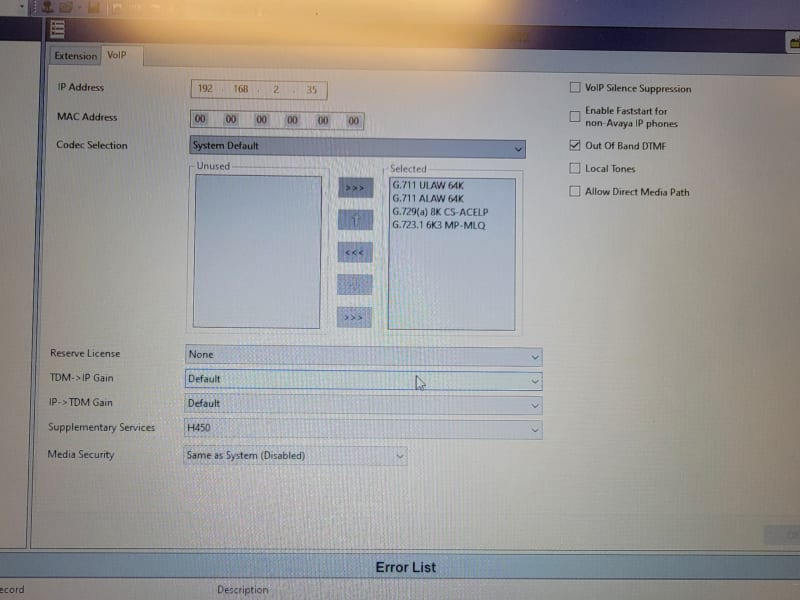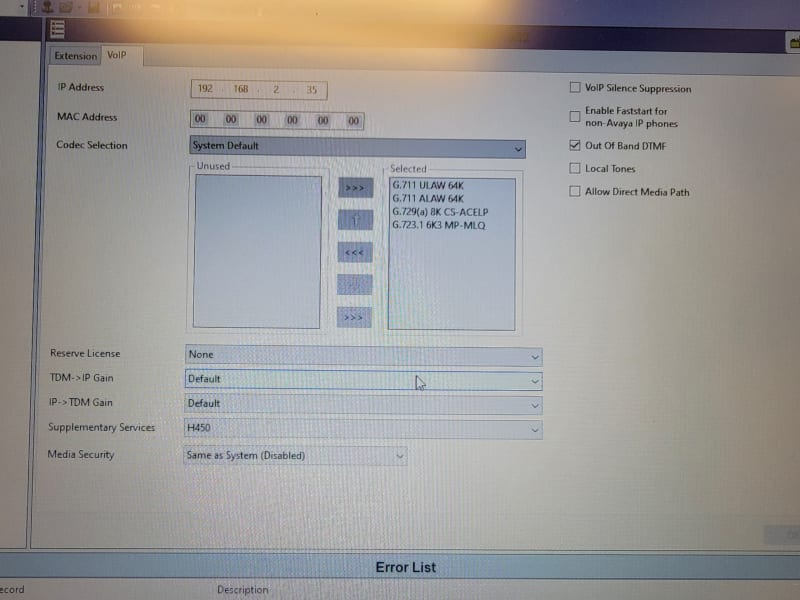btianinidaho
Vendor
So we bought two firewalla gold routers- suppose to be state of the art- to replace 2 netgears that were dropping here and there, and for other reasons.
Set up their standard server and client vpn and my remote 9608 comes up with lights, date, time, buttons like before, but no voice. Actually the voice has worked a couple times and then just doesn't. Just dead air. And nothing changed in the vpn router programming.
I out of my ball park here, an ex employee had set up the netgear years ago.
What would you look for? Anyone work with the new Firewalla Gold router (we spent like $420 per side).
Do we need to port forward or something
look for packet loss
Set up something or look for alarms
Liking this router except tech support is only through email and mostly best available at early mornings for us it seems
Thanks especially to anyone who has used this router.
Set up their standard server and client vpn and my remote 9608 comes up with lights, date, time, buttons like before, but no voice. Actually the voice has worked a couple times and then just doesn't. Just dead air. And nothing changed in the vpn router programming.
I out of my ball park here, an ex employee had set up the netgear years ago.
What would you look for? Anyone work with the new Firewalla Gold router (we spent like $420 per side).
Do we need to port forward or something
look for packet loss
Set up something or look for alarms
Liking this router except tech support is only through email and mostly best available at early mornings for us it seems
Thanks especially to anyone who has used this router.