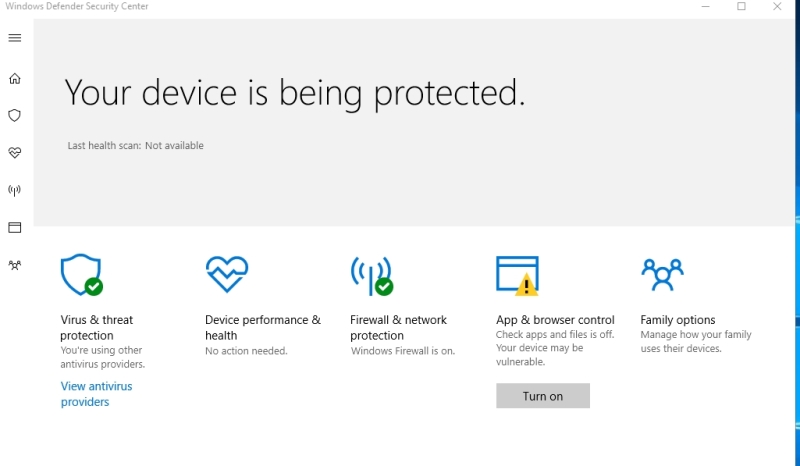I have always used an alternative security suite on my system and after the latest "automatic" update of Win 10 I've started running into
connection issues network-wise. All diagnostics seem to point to WD interfering. And it appears one CANNOT disable these "feature". Oh the control panel shows it
is disabled but the services are still running (determined by deep research).
Has anyone one experienced this and/or have any suggestions to accomplish my request?
Thanks![[machinegun] [machinegun] [machinegun]](/data/assets/smilies/machinegun.gif)
connection issues network-wise. All diagnostics seem to point to WD interfering. And it appears one CANNOT disable these "feature". Oh the control panel shows it
is disabled but the services are still running (determined by deep research).
Has anyone one experienced this and/or have any suggestions to accomplish my request?
Thanks
![[machinegun] [machinegun] [machinegun]](/data/assets/smilies/machinegun.gif)