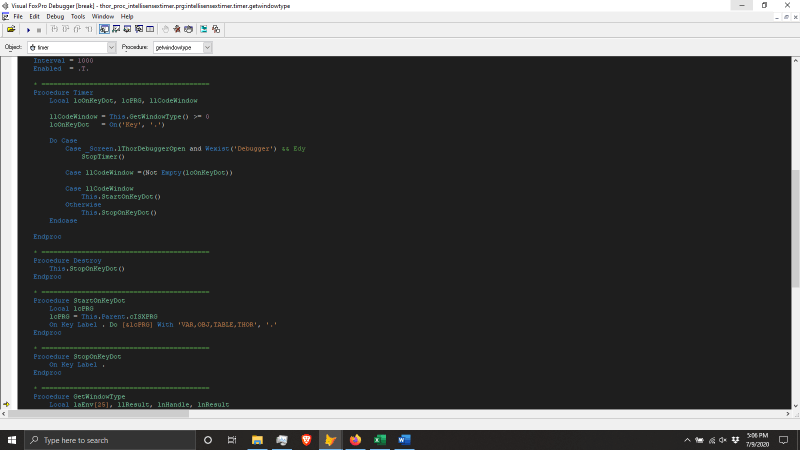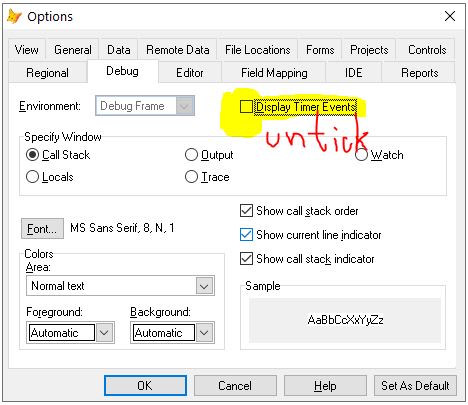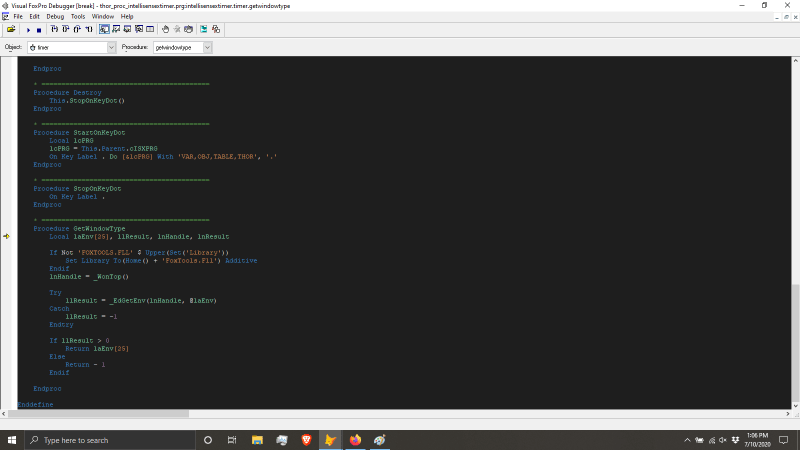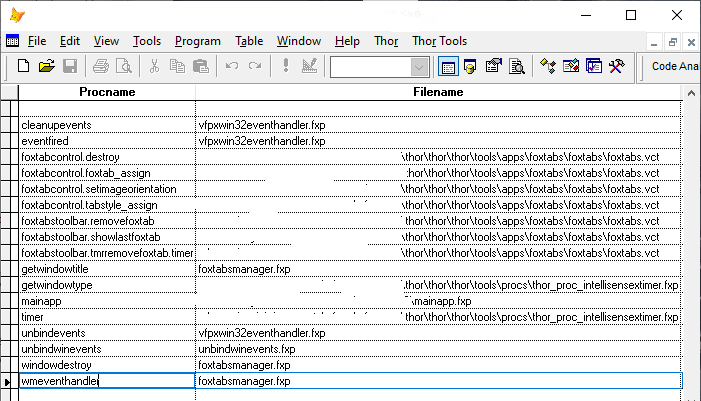Hello VFP Community,
I have hit a wall with Etsy OAuth. I've been trying to figure this out for a week now and went down the rabbit hole of searches.
I have looked over Etsy's overview guides and struggled to get the results they show. I did a few searches through their forums and still confused.
I have a developer account with Etsy and have my Keystring & Shared secret ready to go for my project.
I have used MSXML2.XMLHTTP.6.0 to connect to Etsy's API and got that working. In one of my searches I found people using WinHttp.WinHttpRequest.5.1 for other things and the comments mentioned OAuth, is this able to use OAuth?
I have looked over and tried to figure out Olaf's amazing creations VFPOAuth & VFPTweetAPI but struggle when it comes to the token request and storing feature. I'm not fully sure which items need to be changed to satisfy Etsy's requirements. I must be not filling in the correct info because no external window opens up with a token to fill in with. I'm also not sure the best way to save the token once I do get it.
Could someone please give me a push in the right direction please?
I have hit a wall with Etsy OAuth. I've been trying to figure this out for a week now and went down the rabbit hole of searches.
I have looked over Etsy's overview guides and struggled to get the results they show. I did a few searches through their forums and still confused.
I have a developer account with Etsy and have my Keystring & Shared secret ready to go for my project.
I have used MSXML2.XMLHTTP.6.0 to connect to Etsy's API and got that working. In one of my searches I found people using WinHttp.WinHttpRequest.5.1 for other things and the comments mentioned OAuth, is this able to use OAuth?
I have looked over and tried to figure out Olaf's amazing creations VFPOAuth & VFPTweetAPI but struggle when it comes to the token request and storing feature. I'm not fully sure which items need to be changed to satisfy Etsy's requirements. I must be not filling in the correct info because no external window opens up with a token to fill in with. I'm also not sure the best way to save the token once I do get it.
Could someone please give me a push in the right direction please?