BrianCosta
Systems Engineer
Hi,
I have ACCS Hardware Appliance Server from Avaya 7.1, I finished the Ignotiation Process, when Access the Media Server found the following Warning:
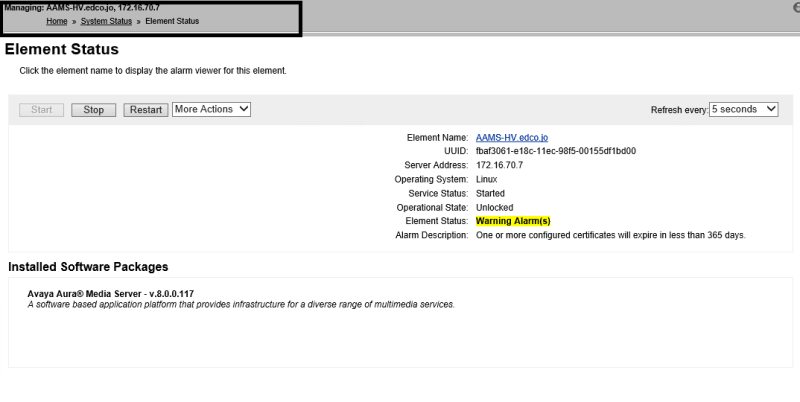
I tried to generate a certificate using IPOSE Web control, and take a date of it to 2032, but it's not working, after applying the new certificate and opening the Media Server for a moment it's green light then back to a warning yellow light.
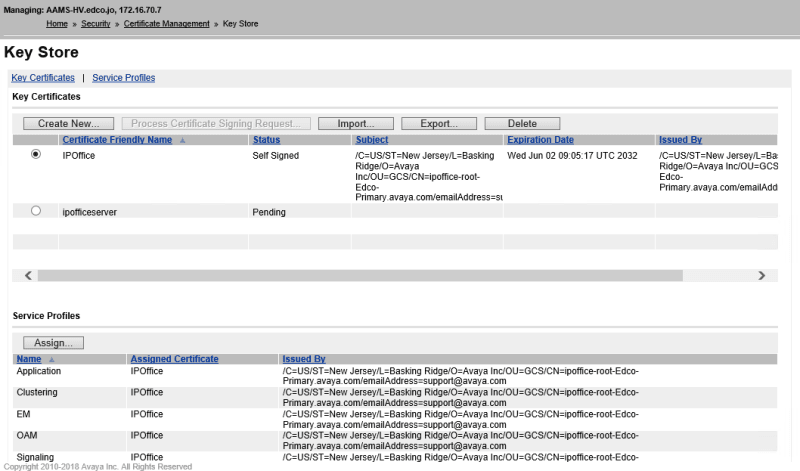
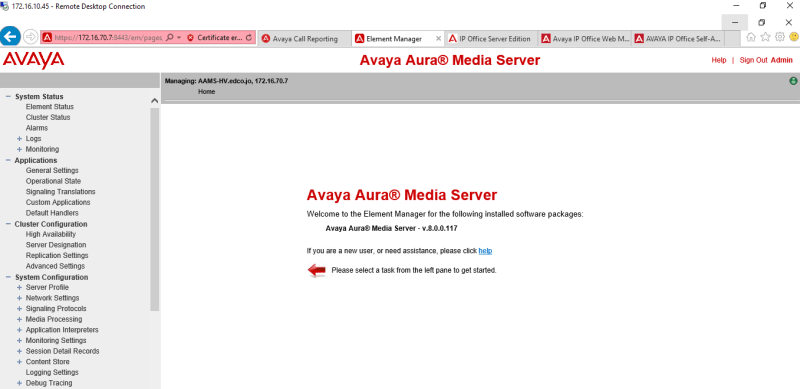
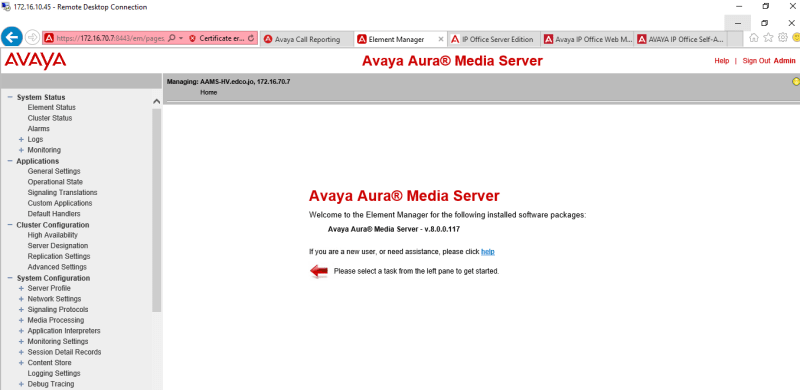 ow
ow
How do I correct this? , I follow the deployment procedure and my training manual from Avaya and Avaya Learning, nothing talks about the renewal of the certificate, if there is a clear step on how to generate it using IPOSE I will proceed.
I use a TCP connection to ACCS (Security Disabled), if this warning not clear, and the date of it is expire? is this affect the Media Server and stop working.
I have ACCS Hardware Appliance Server from Avaya 7.1, I finished the Ignotiation Process, when Access the Media Server found the following Warning:
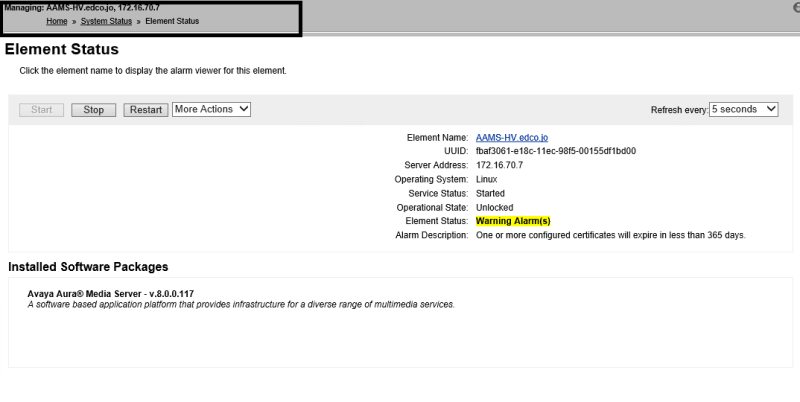
I tried to generate a certificate using IPOSE Web control, and take a date of it to 2032, but it's not working, after applying the new certificate and opening the Media Server for a moment it's green light then back to a warning yellow light.
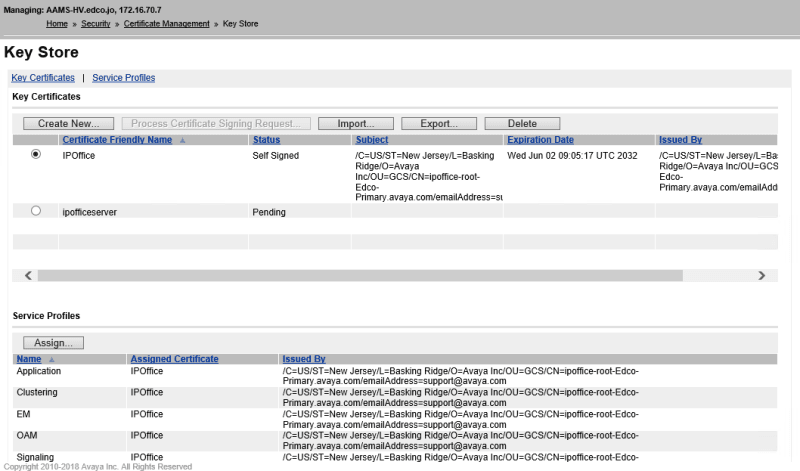
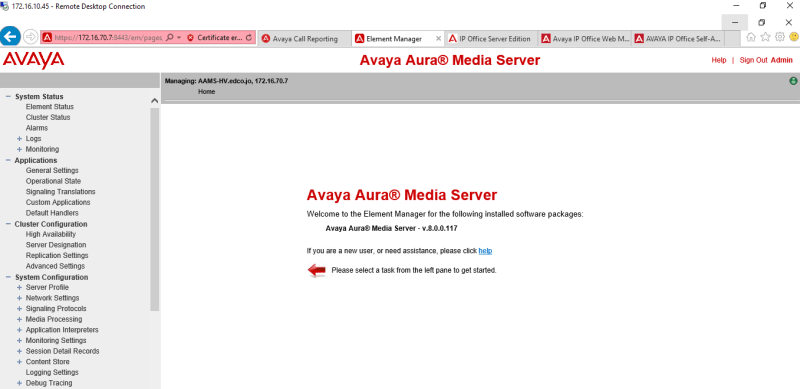
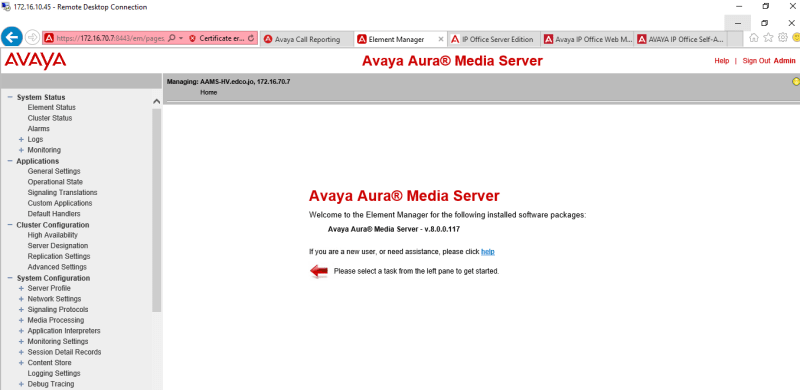
How do I correct this? , I follow the deployment procedure and my training manual from Avaya and Avaya Learning, nothing talks about the renewal of the certificate, if there is a clear step on how to generate it using IPOSE I will proceed.
I use a TCP connection to ACCS (Security Disabled), if this warning not clear, and the date of it is expire? is this affect the Media Server and stop working.
