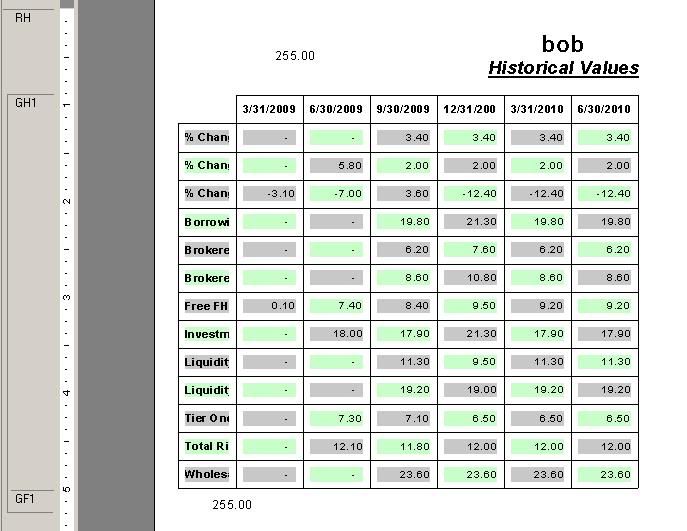hoagieryder
MIS
I know there have been a bunch of threads addressing this question, but I can't find an answer that works. I have a very simple crosstab in CR XI.
Rows: Trends.SrcName
Column: Trends.Dates
Summarized Field: Average of Trends.Trend
I want every other row to be shaded. The crosstab is in Report Header and will never cross on to a second page. The data for SrcName and Dates vary for each company database I run the report on. Is there a formula I can use? If a manual cross tab is better I would assume I would have to use formula field saying:
If trends.dates = (the first date) then trends.trend
I know how I would do this if I knew the first date (ie. trends.dates = "12/24/10") but it is not constant from database to database. How would I address this?
Rows: Trends.SrcName
Column: Trends.Dates
Summarized Field: Average of Trends.Trend
I want every other row to be shaded. The crosstab is in Report Header and will never cross on to a second page. The data for SrcName and Dates vary for each company database I run the report on. Is there a formula I can use? If a manual cross tab is better I would assume I would have to use formula field saying:
If trends.dates = (the first date) then trends.trend
I know how I would do this if I knew the first date (ie. trends.dates = "12/24/10") but it is not constant from database to database. How would I address this?