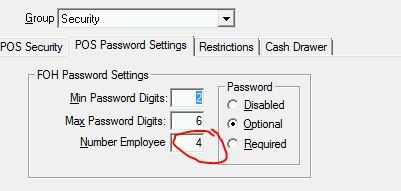Hello,
Background: We're running Aloha 6.4 something or other. Under security in store settings, we have the employee number digit requirement set to "3"
The issue: Last night a manager was entering a new employee and mistakenly assigned them a 4 digit number. The record was saved. When they verified they got an error message - paraphrased it said Certain employees will not be able to log in because their password contains more digits that defined in store settings...." They created a new (3 digit) record for the employee, who never logged in using the 4 digit one, but couldn't figure out how to delete the error-message-causing one. Delete is greyed out.
How to fix? I've read about manually editing the emp.dbf file, but I've never tried that before and I'm concerned about messing it up. If I change the employee number digit requirement to "4" will it automatically assign a "0" before all the 3 digit employee numbers, or will that simply switch my problem from 1 record to 400+ records? Am I just stuck calling NCR support (d'oh, we don't have the annual contract, it'll be $150..)?
Thanks for any imput!
Background: We're running Aloha 6.4 something or other. Under security in store settings, we have the employee number digit requirement set to "3"
The issue: Last night a manager was entering a new employee and mistakenly assigned them a 4 digit number. The record was saved. When they verified they got an error message - paraphrased it said Certain employees will not be able to log in because their password contains more digits that defined in store settings...." They created a new (3 digit) record for the employee, who never logged in using the 4 digit one, but couldn't figure out how to delete the error-message-causing one. Delete is greyed out.
How to fix? I've read about manually editing the emp.dbf file, but I've never tried that before and I'm concerned about messing it up. If I change the employee number digit requirement to "4" will it automatically assign a "0" before all the 3 digit employee numbers, or will that simply switch my problem from 1 record to 400+ records? Am I just stuck calling NCR support (d'oh, we don't have the annual contract, it'll be $150..)?
Thanks for any imput!