hi guys - the Aloha CFC has not been pushing updates to the terminals for several days. When I run a manual refresh, through Utilities -> POS -> Refresh POS and All Installed Products, I get an error "Task Performing instore export was unsuccessful"
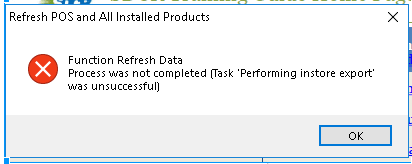
I've tried restarting CTRLSVR but no luck there either.
thank you!
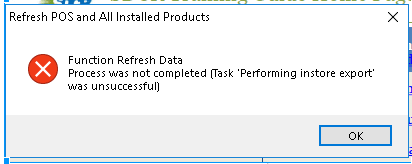
I've tried restarting CTRLSVR but no luck there either.
thank you!
