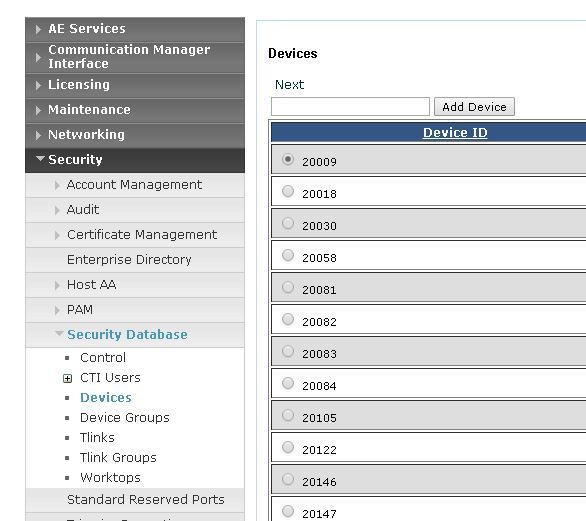Navigation
Install the app
How to install the app on iOS
Follow along with the video below to see how to install our site as a web app on your home screen.
Note: This feature may not be available in some browsers.
More options
-
Congratulations dencom on being selected by the Tek-Tips community for having the most helpful posts in the forums last week. Way to Go!
You are using an out of date browser. It may not display this or other websites correctly.
You should upgrade or use an alternative browser.
You should upgrade or use an alternative browser.
AES add multiples devices 2
- Thread starter jorglct
- Start date
- Status
- Not open for further replies.
I don't have access to my AES boxes at the moment, but you can import devices. I used a file format I found in an AES doc or in the online Help for AES to create the file to upload. This can all be done through the GUI.
I think the upload might be in:
Security > Security Database > Devices
I believe there is an UPLOAD button on that page.
I think the upload might be in:
Security > Security Database > Devices
I believe there is an UPLOAD button on that page.
- Thread starter
- #4
If you do not see this

..in Security - Security Database - Devices, then you need a third party tool like

..in Security - Security Database - Devices, then you need a third party tool like
- Thread starter
- #6
- Thread starter
- #7
-
1
- #8
You can import from Maintenance > Security Database > Import
Make a text file with the following content and import it...
Make a text file with the following content and import it...
Code:
INFORM1,16,500,510,
INFORM2,Tlink,Tlink Name,** Service Type **,
INFORM1,32,600,601,601,601,601,601,
INFORM2,Tlink Group,Tlink Group Name,Tlink,Tlink,Tlink,Tlink,Tlink,
ADD,32,Any Tlink
INFORM1,64,700,701,701,701,701,701,
INFORM2,Admin Group,Admin Group Name,OAM Tlink,OAM Tlink,OAM Tlink,OAM Tlink,OAM Tlink,
INFORM1,4,300,301,302,303,304,
INFORM2,Device,Device ID,Device Type,Tlink Group,Location,Telephone Number,
[COLOR=#CC0000],This is where you add your new devices (don't use a leading comma)
,Examples...[/color]
,ADD,4,1000,PHONE,Any Tlink,Ext 1000,
,ADD,4,2000,VDN,Any Tlink,VDN 2000,
,ADD,4,3000,ACD,Any Tlink,ACD Hunt 3000,
INFORM1,8,400,401,402,402,402,402,402,
INFORM2,Device Group,Device Group Name,Exception,Device ID,Device ID,Device ID,Device ID,Device ID,
INFORM1,2,200,201,202,203,204,205,
INFORM2,Worktop,Worktop Name,Primary Device,IPX Address,IP Address,IP Name,Secondary Device Grp,
INFORM1,1,100,101,102,103,104,105,106,107,108,109,
INFORM2,User,Login,Name,Worktop Name,Device Monitor Group,Call-Dev Monitor Grp,Call Monitoring,Call Control Group,Routing Group,OAM Group,Super Admin User,- Thread starter
- #9
-
1
- #10
- Status
- Not open for further replies.
Similar threads
- Locked
- Question
- Replies
- 5
- Views
- 276
- Replies
- 11
- Views
- 1K
- Replies
- 2
- Views
- 6K
- Replies
- 1
- Views
- 177
Part and Inventory Search
Sponsor
-
This site uses cookies to help personalise content, tailor your experience and to keep you logged in if you register.
By continuing to use this site, you are consenting to our use of cookies.