RBGraphics
Technical User
Hello,
I am trying to create a portfolio site on Adobe Portfolio. However, almost every time I make/save a change, this message appears and stays for a while (sometimes even for a few hours):
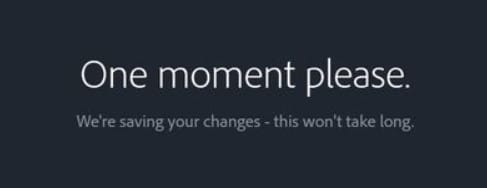
When this happens, it doesn't even seem to be loading.
I tried disabling my ad blocker, I am logged in to the correct account, I am not syncing with Behance, and I did try using a different browser- nothing worked.
In Chrome, I allowed all cookies (including third party cookies) on [*.]Adobe.com.
I did try to make a small change in a Chrome incognito browser to test it, and it only updated the next day.
I find that I am most comfortable with Adobe Portfolio and would like to continue using it, however, I cannot create a portfolio like this, when it may or may not save my changes- and if it does, it takes several hours.
Is it supposed to be automatically saving on it's own periodically?
Is there a way to manually save my changes?
Thank you.
I am trying to create a portfolio site on Adobe Portfolio. However, almost every time I make/save a change, this message appears and stays for a while (sometimes even for a few hours):
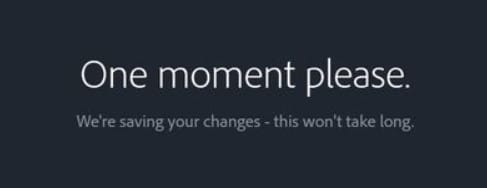
When this happens, it doesn't even seem to be loading.
I tried disabling my ad blocker, I am logged in to the correct account, I am not syncing with Behance, and I did try using a different browser- nothing worked.
In Chrome, I allowed all cookies (including third party cookies) on [*.]Adobe.com.
I did try to make a small change in a Chrome incognito browser to test it, and it only updated the next day.
I find that I am most comfortable with Adobe Portfolio and would like to continue using it, however, I cannot create a portfolio like this, when it may or may not save my changes- and if it does, it takes several hours.
Is it supposed to be automatically saving on it's own periodically?
Is there a way to manually save my changes?
Thank you.
