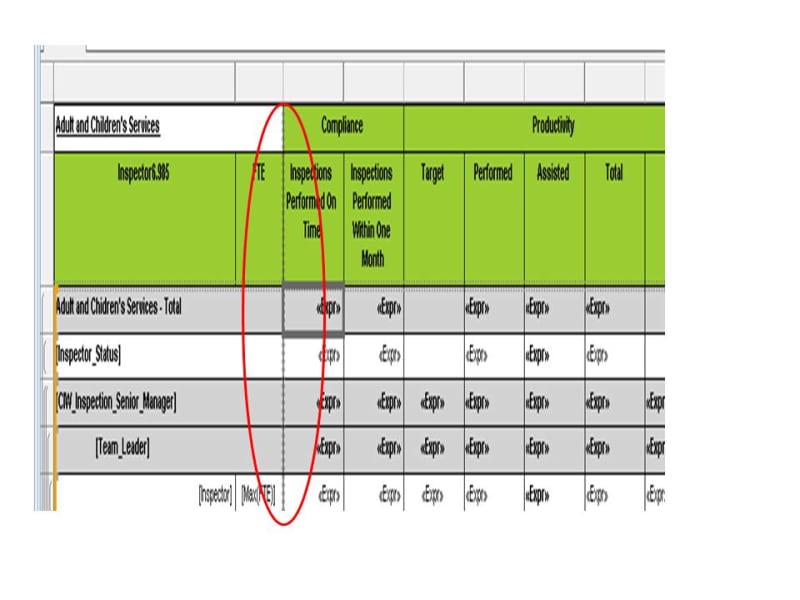
Hi,
I hope somebody can help as this is driving me mad!
Attached is the design view of a report, as you can see there is a dotted line between the FTE and Inspections Performed on Time columns. When I export to excel there is an additional column added between these columns, I presume this is because of the dotted line. My problem is that I don't know why the dotted line appears or how to get rid of it. I've tried resizing the columns and making them all the same size but this line still shows
