I learned a great trick from my friend Andrew at Alpha Telecom to allow music to play through any of your UCx telephones.
Although it doesn't function exactly as it did as Feature 86 on the Norstar/BCM, you can play music through the speaker of your UCx telephones a slightly different way.
First you will need to log into the UCx GUI and select the PBX tab.
First on the GUI you want to select "Music on Hold" on the left panel.
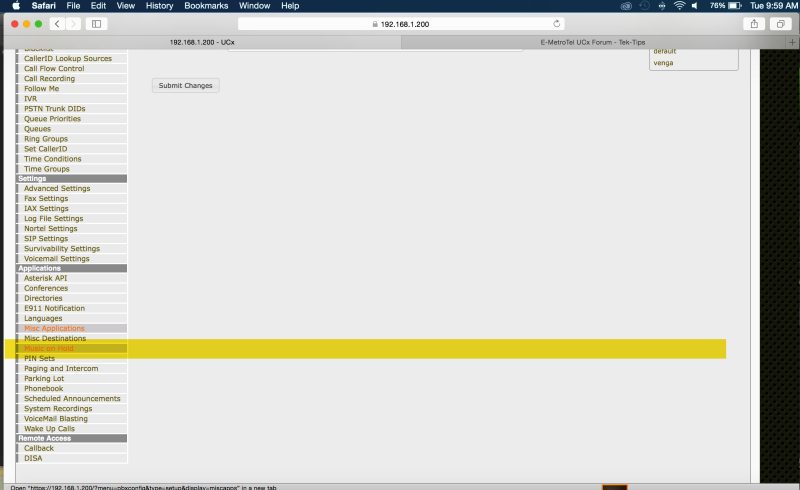
Next you want to enter a streaming address into the streaming selection on the Music on Hold panel.
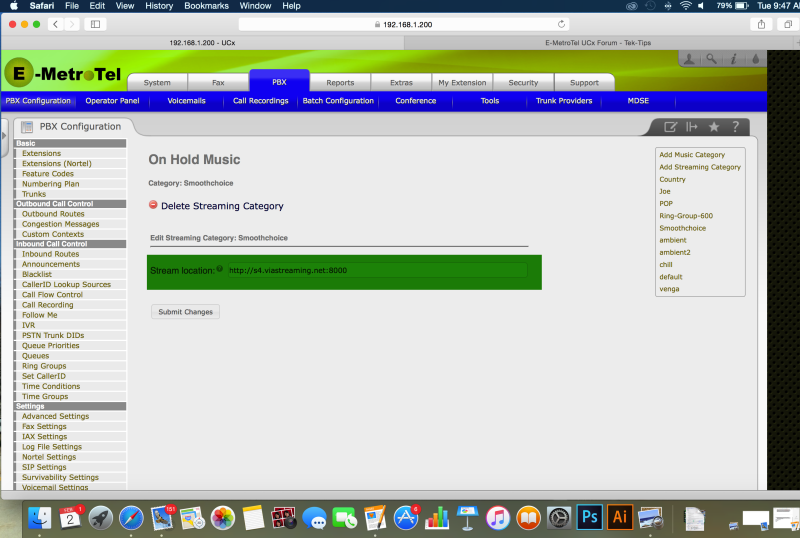
Then you want to create an inbound route that works with your dialing plan. I chose 7777.
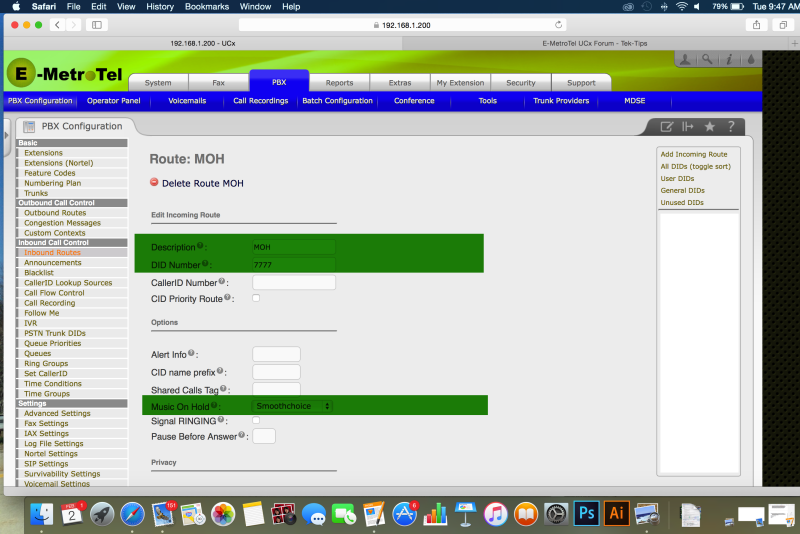
Finally you want to select the "Feature Codes" Tab on the left side of the GUI and look for the dialog box below that is in the "CORE" area and then select look for the feature that says "simulate incoming call." Place 7777 into the dialog box, make sure the feature is check marked and enabled as well.
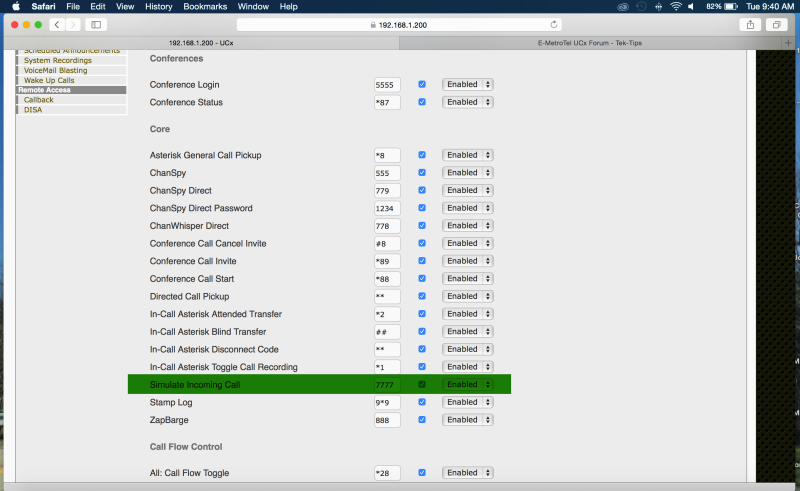
Here are some photos of the phone operating with Background Music.
I created an entry into the Phonebook called "Background Music" so when you dial 7777, Background Music appears on the display.
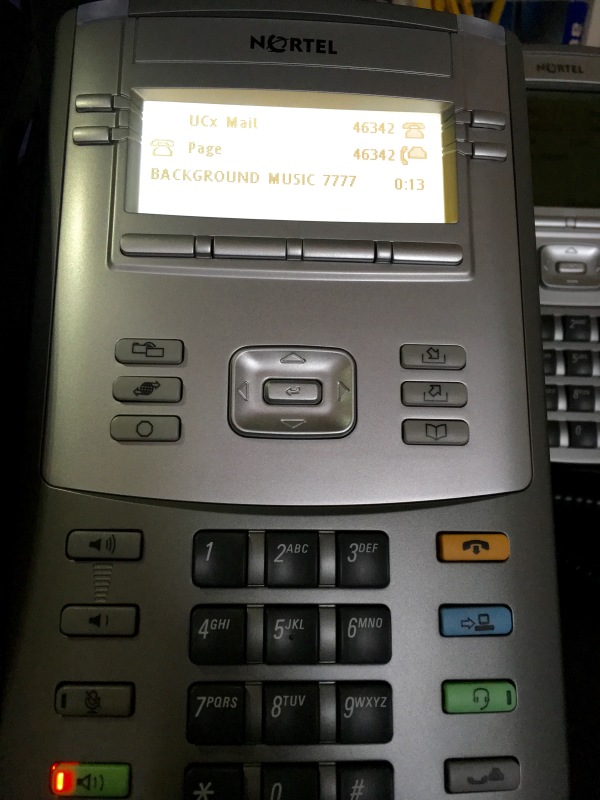
Lastly, unlike the Norstar/BCM, where a Page would interrupt the Background Music, the background music always stay on until you hang up the line. You will receive a call buzz or ring tone when a second call comes in, the LED will flash and the display will show second call waiting CLID on the telephone as shown below:
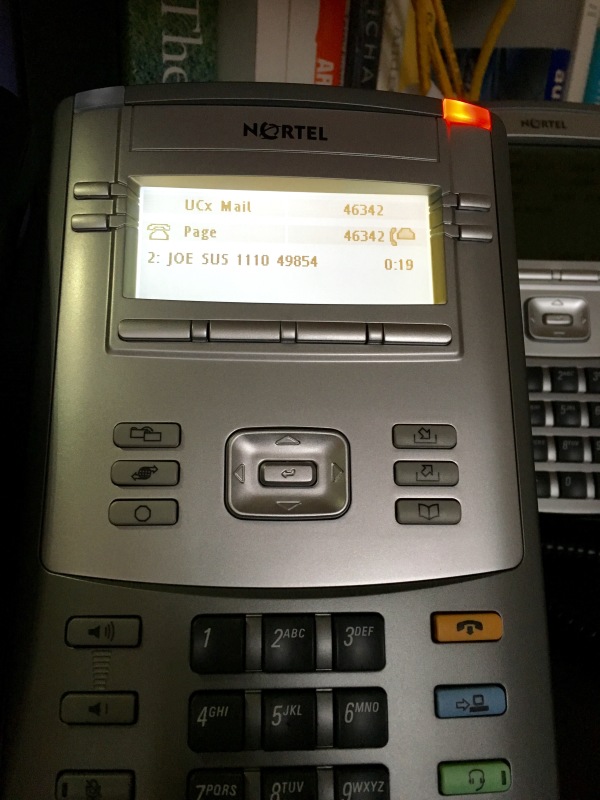
Joseph Sus Jr. Nortel Emetrotel Consultant
Although it doesn't function exactly as it did as Feature 86 on the Norstar/BCM, you can play music through the speaker of your UCx telephones a slightly different way.
First you will need to log into the UCx GUI and select the PBX tab.
First on the GUI you want to select "Music on Hold" on the left panel.
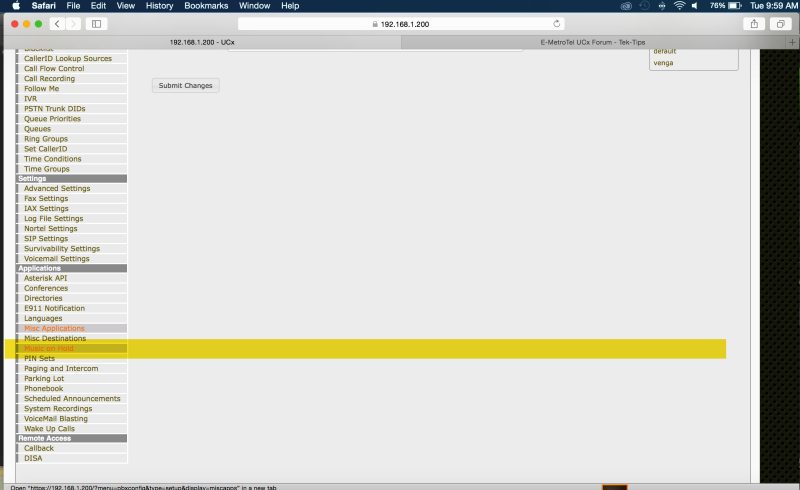
Next you want to enter a streaming address into the streaming selection on the Music on Hold panel.
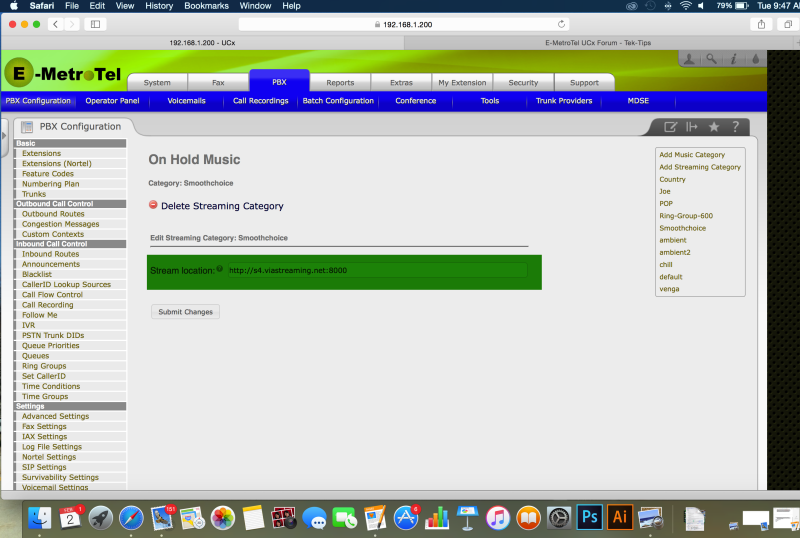
Then you want to create an inbound route that works with your dialing plan. I chose 7777.
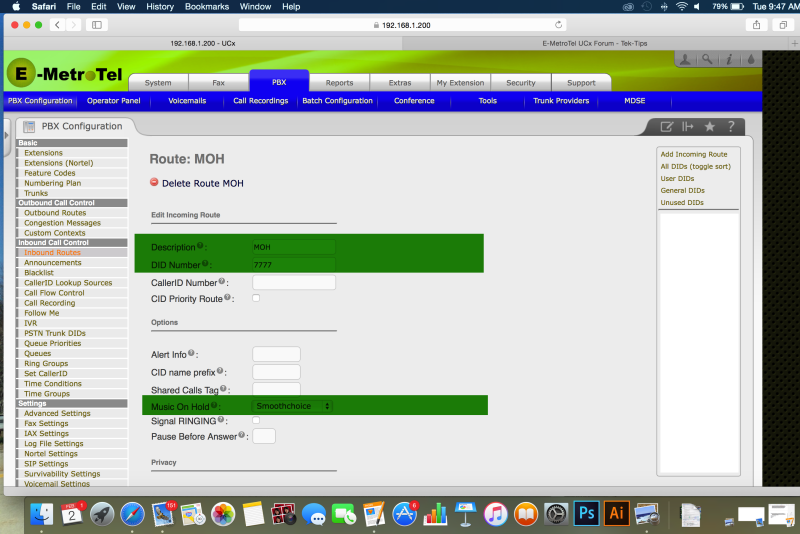
Finally you want to select the "Feature Codes" Tab on the left side of the GUI and look for the dialog box below that is in the "CORE" area and then select look for the feature that says "simulate incoming call." Place 7777 into the dialog box, make sure the feature is check marked and enabled as well.
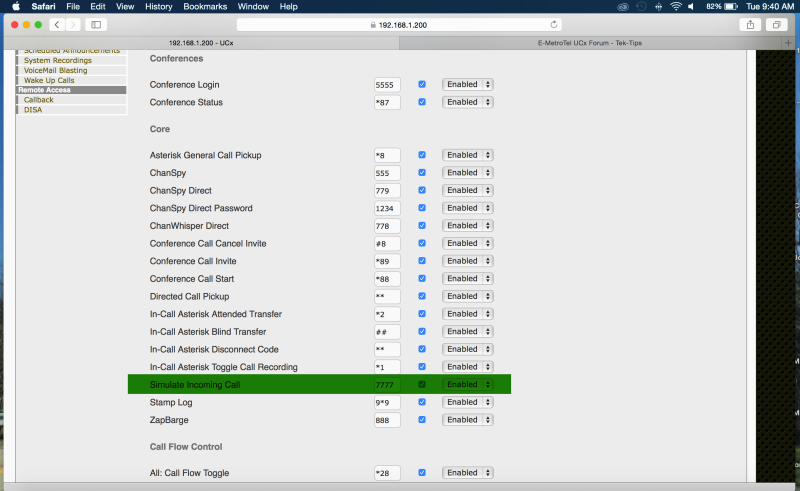
Here are some photos of the phone operating with Background Music.
I created an entry into the Phonebook called "Background Music" so when you dial 7777, Background Music appears on the display.
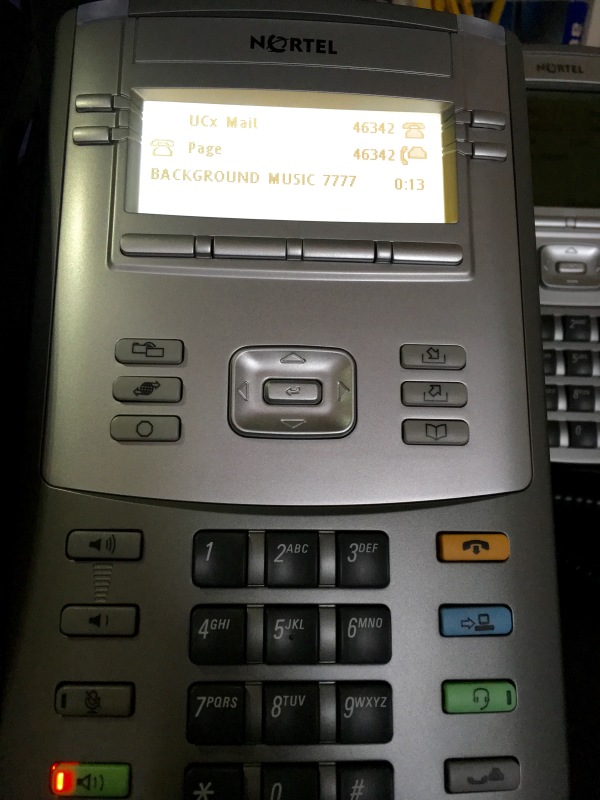
Lastly, unlike the Norstar/BCM, where a Page would interrupt the Background Music, the background music always stay on until you hang up the line. You will receive a call buzz or ring tone when a second call comes in, the LED will flash and the display will show second call waiting CLID on the telephone as shown below:
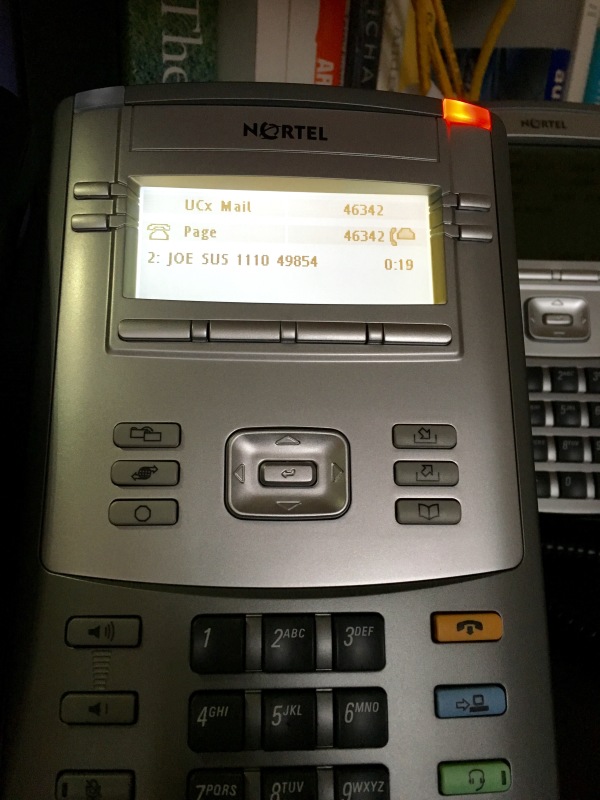
Joseph Sus Jr. Nortel Emetrotel Consultant
