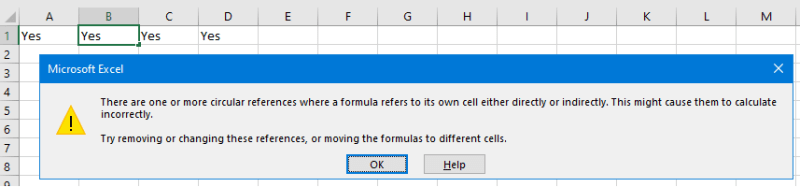PaulColbert
Technical User
Hi,
I have this formula which pulls in the value of Cell N5.
=IF(AND(A1="Yes",B1="Yes",C1="Yes",D1="Yes"),N5,"")
Let imagine the value of N5 sits in Cell F1.
Am I able to rearrange this formula to add a third state to say "when all this is done put text in Cell E1 to say the word- 'Submitted'
Thanks in Advance
I have this formula which pulls in the value of Cell N5.
=IF(AND(A1="Yes",B1="Yes",C1="Yes",D1="Yes"),N5,"")
Let imagine the value of N5 sits in Cell F1.
Am I able to rearrange this formula to add a third state to say "when all this is done put text in Cell E1 to say the word- 'Submitted'
Thanks in Advance