I have an Excel workbook with several worksheets. These name show up in the VBAProject/Microsoft Excel Objects as: SheetName(Label on Tab).
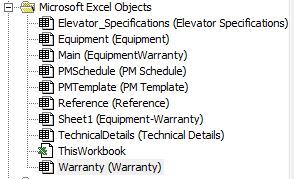
The VBA wants to work with the sheet name not the label. ie PMSchedule, not PM Schedule. I needed to add a new sheet and ended up with Sheet1(Equipment-Warranty).
The VBA will not work with Equipment-Warranty but will work with Sheet1. How can I change Sheet1 to EquipmentWarranty?
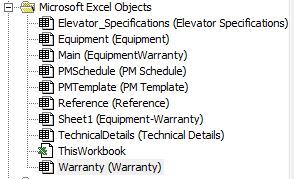
The VBA wants to work with the sheet name not the label. ie PMSchedule, not PM Schedule. I needed to add a new sheet and ended up with Sheet1(Equipment-Warranty).
The VBA will not work with Equipment-Warranty but will work with Sheet1. How can I change Sheet1 to EquipmentWarranty?

![[glasses] [glasses] [glasses]](/data/assets/smilies/glasses.gif) Just traded in my OLD subtlety...
Just traded in my OLD subtlety...![[tongue] [tongue] [tongue]](/data/assets/smilies/tongue.gif)