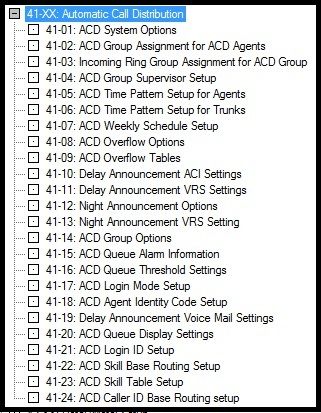You have internal ACD. You also have quite a bit of work to do before you even think about making changes.
First, go into the ACD MAT, then list out the pilot numbers. Find the one that is feeding the group you want.
EX: 2000 goes to sales. In the pilot data it will point the pilot number to either a weekly/daily table or straight to a CCV. If it's a weekly/daily table, then you need to go there next. In there it will point to a CCV. Once you find the proper CCV, go to it in the ACDCCV command. There you will find a set of instructions. within those it will reference an announcement number. Go back to the MAT commands and list out LADT. There it will reference a trunk route and trunk on a DAT card corresponding to the announcement number found in the CCV. Next, you need to find out what the access code is to record/play/delete the announcement. List out LSPA, access codes. Look for a code set to 66 (record) and 68 (Play). Assuming the feature class of service allows recording announcements, you can go off hook and dial 68 + TKRT + TK to listen to the current message. Use 66 to record.
EX: RT 4, tk 3 = the announcement trunk you want to change.
Dial 68 + 004 + 003 to listen to it.
Dial 66 + 004 + 003 to record it.