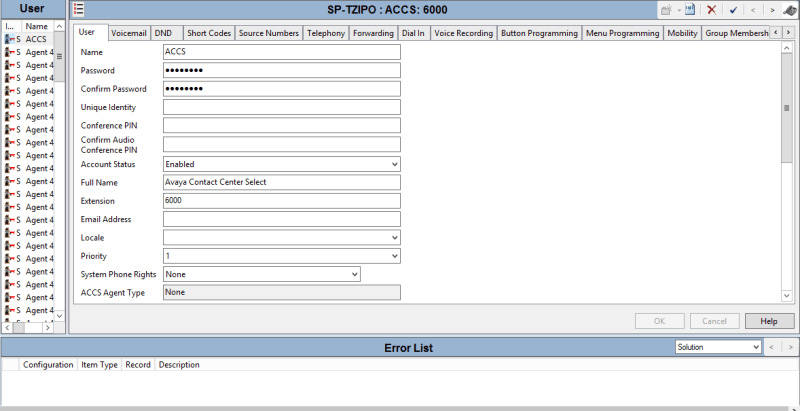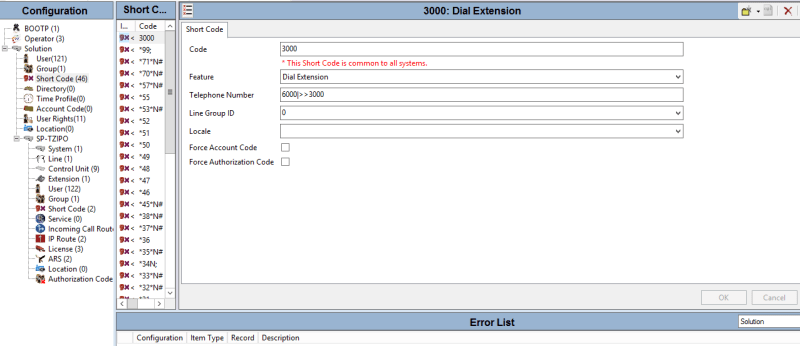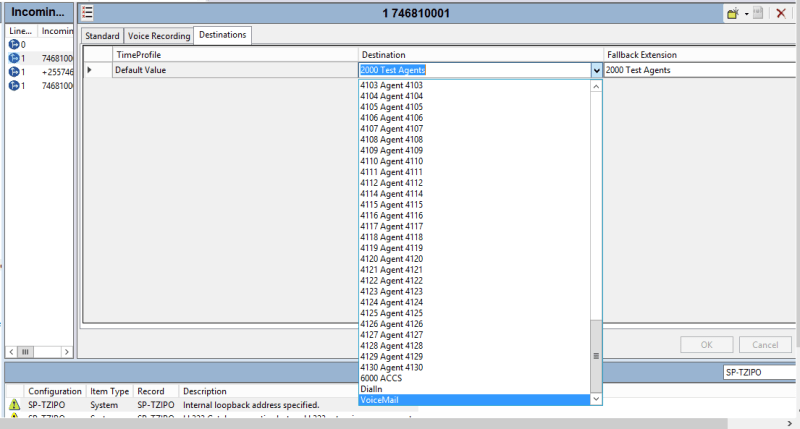Hi guys we are setting up a cloud IPO and ACCS solution. They are both integrated with no errors, but we are having issues with getting calls to route to the ACCS default extension. Incoming calls route to normal IPO exts with no issues but when we set the destination to the ACCS extension then the call is silent.
We can manually call the ACCS extension from any other extension on IPO and we are routed to the IVR, but this doesn't happen automatically when a call comes in from the SIP trunk. I can see the calls hitting the ACCS extension on System Status but no IVR announcement plays.
Any help would be appreciated.
We can manually call the ACCS extension from any other extension on IPO and we are routed to the IVR, but this doesn't happen automatically when a call comes in from the SIP trunk. I can see the calls hitting the ACCS extension on System Status but no IVR announcement plays.
Any help would be appreciated.