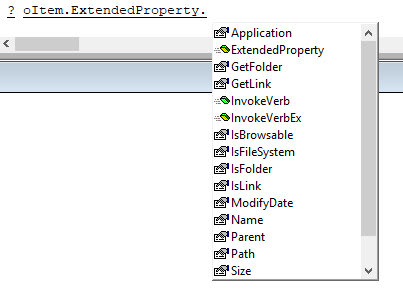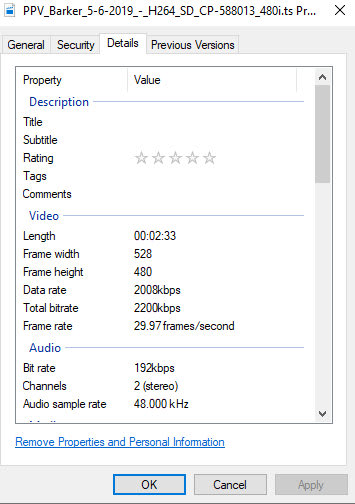JasonCannon
IS-IT--Management
I am trying access some extended properties for .TS, .MPG, & MP4 type media files. Length, Bit rate, Frame Rates, etc.
I could this thread that has been great is getting me in the right direction, but the Length extended property is only giving back NULL.
thread184-785890
This is my code so far. I can get the Name, but not much else in the Extended Properties.
So, how do I find out the "names" for the extended properties? Not having much luck searching online.
I could this thread that has been great is getting me in the right direction, but the Length extended property is only giving back NULL.
thread184-785890
This is my code so far. I can get the Name, but not much else in the Extended Properties.
Code:
oShell = CreateObject("Shell.Application")
cFolder = 'C:\Temp\HC'
oFolder = oShell.NameSpace(cFolder)
oItems = oFolder.Items
For each oItem in oItems
IF (upper(JustExt( oItem.Name )) == 'TS')
? oItem.Name
? oItem.ExtendedProperty('Length')
ENDIF
NEXTSo, how do I find out the "names" for the extended properties? Not having much luck searching online.