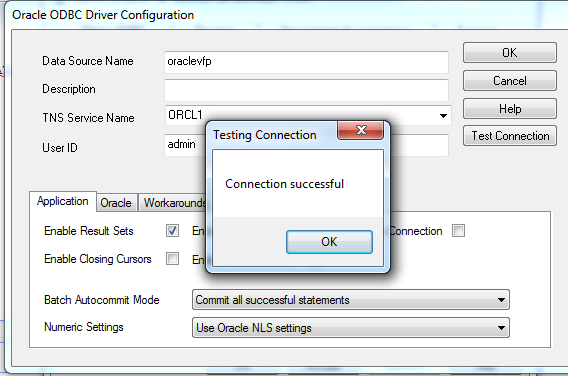
Hi, I already established a successful connection via ODBC connection to my oracle database but when i try via Fox pro I can't establish a connection. (gnConnHandle=-1)
I'm using win 7, oracle 11g and VFP 6.
This is my code :
vfpcon="DRIVER={Oracle dans OraDb11g_home1};UID=blabla;PWD=blabla;DATASOURCE =oraclevfp;Server=localhost;DRIVER ={Oracle dans OraDb11g_home1};PORT=1158;"
gnConnHandle= SQLSTRINGCONNECT(vfpcon)
IF gnConnHandle < 0
MESSAGEBOX("Cannot make connection")
ELSE
MESSAGEBOX(" connect to database")
endif
Please can you help me ?
