thread703-1758167
Hi,
I want to use the solution from the another post (suggested by @strongm), but I propably do something wrong in this step:
2) Add an event procedure to the OnFormat event for the report section the control is on
Could you please explain me this step in details?
Thank you in advance for your help.
Ewa
Hi,
I want to use the solution from the another post (suggested by @strongm), but I propably do something wrong in this step:
2) Add an event procedure to the OnFormat event for the report section the control is on
Could you please explain me this step in details?
Thank you in advance for your help.
Ewa

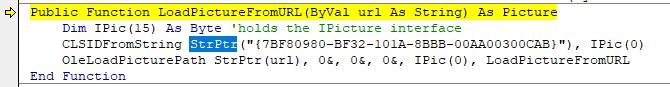
![[banghead] [banghead] [banghead]](/data/assets/smilies/banghead.gif)