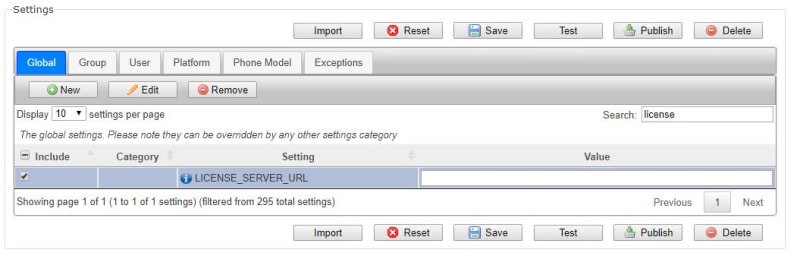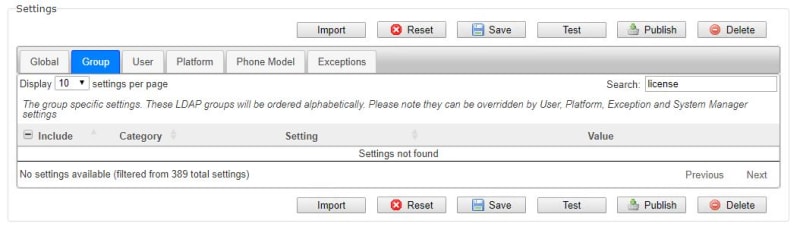biglebowski
Technical User
I've got the workplace client (win) to register with SM etc ok but trying to add some extra features doesn't seem to appear in the client config file.
I have the domain mapped in AADS and the users get added to a group called "AADSUsers" which is mapped in AADS to a config called "IXWorkplace" which is then published to the AD group in AADS.
I have added a new setting key for "AGENT_ENABLED" and "LICENSE_SERVER_URL" under the Global tab but they don't appear under the Group tab.
I've tried finding the latest dynamic configuration file on PLDS but they only seem to contain incremental changes between versions and not a consolidated version (I tried merging the files but the upload didn't seem to do anything)
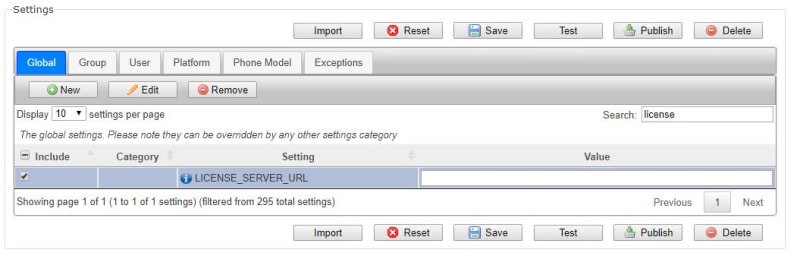
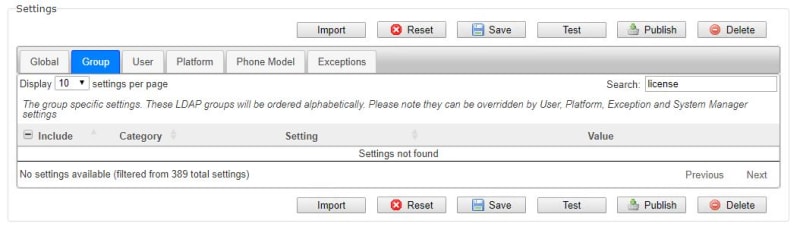
I have the domain mapped in AADS and the users get added to a group called "AADSUsers" which is mapped in AADS to a config called "IXWorkplace" which is then published to the AD group in AADS.
I have added a new setting key for "AGENT_ENABLED" and "LICENSE_SERVER_URL" under the Global tab but they don't appear under the Group tab.
I've tried finding the latest dynamic configuration file on PLDS but they only seem to contain incremental changes between versions and not a consolidated version (I tried merging the files but the upload didn't seem to do anything)