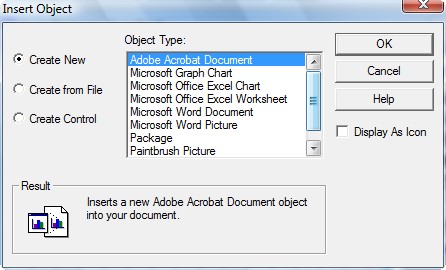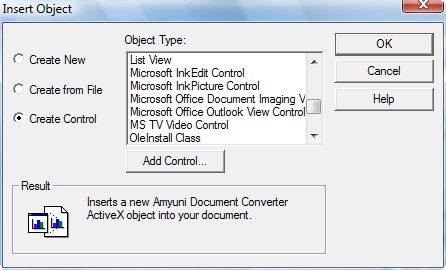KarenLloyd
Programmer
Hi Gurus
Happy Friday! (At least I hope it will be eventually when I finally decide to knock off for the week...)
I'm working for the first time ever with the web browser ActiveX control in a form (VFP6) and it's pretty much doing what I want. I'm happy with that - but I have one problem. When I release my form and return back to my selection routine it all looks fine, but behind the scenes the form with the web browser window has not been released and on return to my main menu program the form shows in the background and I start getting oHost error messages.
There must be something simple that I am missing to close and release the browser control, but from the class browser, methods, events and Internet searches I cannot find what I am looking for.
By the time the user exits the form I will have already extracted data and finished processing it, so I just want it to close and release.
Can anyone tell me why releasing the object is not enough in this instance? It may be that I don't have enough knowledge of ActiveX and it's just something daft... but the form just won't go away!
Please help - I need closure
Thanks in advance
Karen
Happy Friday! (At least I hope it will be eventually when I finally decide to knock off for the week...)
I'm working for the first time ever with the web browser ActiveX control in a form (VFP6) and it's pretty much doing what I want. I'm happy with that - but I have one problem. When I release my form and return back to my selection routine it all looks fine, but behind the scenes the form with the web browser window has not been released and on return to my main menu program the form shows in the background and I start getting oHost error messages.
There must be something simple that I am missing to close and release the browser control, but from the class browser, methods, events and Internet searches I cannot find what I am looking for.
By the time the user exits the form I will have already extracted data and finished processing it, so I just want it to close and release.
Can anyone tell me why releasing the object is not enough in this instance? It may be that I don't have enough knowledge of ActiveX and it's just something daft... but the form just won't go away!
Please help - I need closure
Thanks in advance
Karen