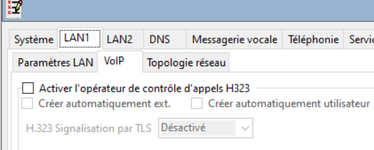Navigation
Install the app
How to install the app on iOS
Follow along with the video below to see how to install our site as a web app on your home screen.
Note: This feature may not be available in some browsers.
More options
-
Congratulations John Tel on being selected by the Tek-Tips community for having the most helpful posts in the forums last week. Way to Go!
You are using an out of date browser. It may not display this or other websites correctly.
You should upgrade or use an alternative browser.
You should upgrade or use an alternative browser.
96xx IP Phone not update.
- Thread starter Khankk
- Start date
- Status
- Not open for further replies.
William C290
Technical User
download the latest firmware for 96xx phones from support.avaya.com and add the files to the SD card including the upgrade scripts.
- Thread starter
- #4
The phones look for 96x1Hupgrade.txt (9608, 9611, 9621, 9641) or 96xxupgrade.txt (9620/30/40)Hi
check if you have 46xxsettings.txt file in your IPO server or not.
the 46XXsettings will provide all those info to the phones. You can backup this file from the web manager then delete it. an autogenerated one will be created by the system and the phone will get yhis new file and should be work. you can copy back the backuped one in case you need to get it back. no reboot is needed.
You can also check the txt file what's is inside if the correct fiels for the phones settings are inside or not with the correct firmwares path (the firmwares should be availaible too if not should be added)
You can also check the txt file what's is inside if the correct fiels for the phones settings are inside or not with the correct firmwares path (the firmwares should be availaible too if not should be added)
That's not correct!
An 9600 phone (9620/30/40/50) will load 96xxupgrade.txt first and then 46xxsettings.txt.
An 96x1 phone (9608/11/21/41) will load 96x1Hupgrade.txt first and then 46xxsettings.txt.
The upgrade files have this line, that tells the phone to load the settings file:
GET 46xxsettings.txt
So first is always the upgrade file. Check what IP Office shows you in this file. As 9600 phones are EoL (or only EoS - not sure) it seems that the autogenerated file doesn't contain any information about firmware update files:
## IPOFFICE/11.1.3.2.0 build 6 192.168.x.y AUTOGENERATED
IF $SIG SEQ 2 GOTO SIPUPGRADE96XX
GOTO GETSET
# SIPUPGRADE96XX
GET 96xxupgradeSIP.txt
GOTO END
# GETSET
GET 46xxsettings.txt
# END
If so, you have to upload a valid upgrade file yourself.
An 9600 phone (9620/30/40/50) will load 96xxupgrade.txt first and then 46xxsettings.txt.
An 96x1 phone (9608/11/21/41) will load 96x1Hupgrade.txt first and then 46xxsettings.txt.
The upgrade files have this line, that tells the phone to load the settings file:
GET 46xxsettings.txt
So first is always the upgrade file. Check what IP Office shows you in this file. As 9600 phones are EoL (or only EoS - not sure) it seems that the autogenerated file doesn't contain any information about firmware update files:
## IPOFFICE/11.1.3.2.0 build 6 192.168.x.y AUTOGENERATED
IF $SIG SEQ 2 GOTO SIPUPGRADE96XX
GOTO GETSET
# SIPUPGRADE96XX
GET 96xxupgradeSIP.txt
GOTO END
# GETSET
GET 46xxsettings.txt
# END
If so, you have to upload a valid upgrade file yourself.
- Status
- Not open for further replies.
Similar threads
- Question
- Replies
- 1
- Views
- 113
- Replies
- 10
- Views
- 372
- Replies
- 3
- Views
- 304
- Replies
- 2
- Views
- 524
Part and Inventory Search
Sponsor
-
This site uses cookies to help personalise content, tailor your experience and to keep you logged in if you register.
By continuing to use this site, you are consenting to our use of cookies.