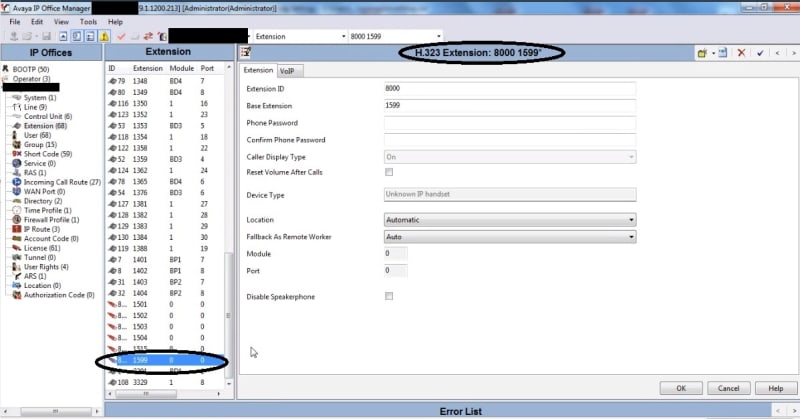I am trying to help a customer with VPN 9621 phones on R9.1.12. Customer was on R9.1.6 at first so we upgraded. We upgraded the H323 firmware to R9.1.12's firmware version. Phone seems to connect over VPN properly but when it tries to register it gets an error stating that VPN is not allowed and displays wrong set type. I have checked that the extensions we are using are not in use by digital extensions. I even went as far as to remake the config from scratch thinking there was some kind of corruption on the config. The phones work just fine when plugged in locally. I logged into the firewall myself (Sonicwall) and made sure that H323 transformations was turned off.
I am not sure what else to check at this point. I had read that in older versions there was a spot under the extension to enable and disable VPN but if I try to import in my config to an older release it errors out. I am guessing there is something wrong in the VPN but I have no idea what would cause it do this sadly. Any suggestions or help would be greatly appreciated.
The truth is just an excuse for lack of imagination.
I am not sure what else to check at this point. I had read that in older versions there was a spot under the extension to enable and disable VPN but if I try to import in my config to an older release it errors out. I am guessing there is something wrong in the VPN but I have no idea what would cause it do this sadly. Any suggestions or help would be greatly appreciated.
The truth is just an excuse for lack of imagination.