Hi All,
I'm having a strange issue with some 9608 handsets at two remote sites that are using Virgin Media,
This is a new pbx installation.
My setup is as follows
Main Site - IP Office 500v2 with BT Leased Line w/Draytek 2860(All phones at this site are ok)
Sub Site 1 - 8 9608 Handsets, VPN going to main site over Draytek 2860, there is 2 broadbands on this site, the Virgin Media and an 02 Broadband, the Virgin Media connection is not allowing me to register phones properly, as soon as I flip to 02 it works perfect.
Sub Site 2 - 5 9608 Handsets, VPN going to main site over Draytek 2860, only one broadband on this site, it is a Virgin Media broadband and I cannot get my phones to register.
The Virgin Media connections allow me to input an extension number however once I've done that the handsets get stuck on "Phone" and all softkeys are blank, they are not showing up on system status either. All devices can be pinged etc, so I'm certain it's Virgin Media blocking something. Has anyone had any experience with this?, I've checked the Virgin media gateways and they are all set to what I expect. Virgin Media saying they don't block anything on the phone, unsure how to proceed next, anyone got any ideas?
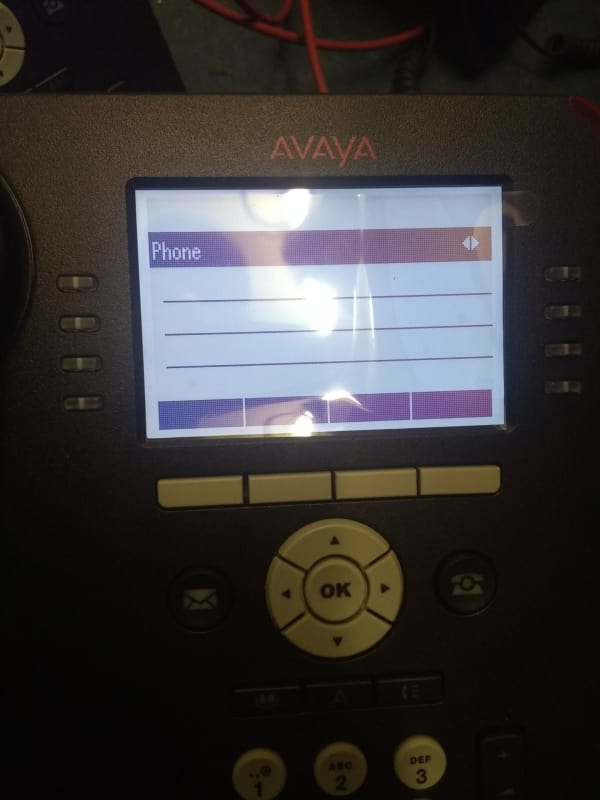
Calum M
ACSS
I'm having a strange issue with some 9608 handsets at two remote sites that are using Virgin Media,
This is a new pbx installation.
My setup is as follows
Main Site - IP Office 500v2 with BT Leased Line w/Draytek 2860(All phones at this site are ok)
Sub Site 1 - 8 9608 Handsets, VPN going to main site over Draytek 2860, there is 2 broadbands on this site, the Virgin Media and an 02 Broadband, the Virgin Media connection is not allowing me to register phones properly, as soon as I flip to 02 it works perfect.
Sub Site 2 - 5 9608 Handsets, VPN going to main site over Draytek 2860, only one broadband on this site, it is a Virgin Media broadband and I cannot get my phones to register.
The Virgin Media connections allow me to input an extension number however once I've done that the handsets get stuck on "Phone" and all softkeys are blank, they are not showing up on system status either. All devices can be pinged etc, so I'm certain it's Virgin Media blocking something. Has anyone had any experience with this?, I've checked the Virgin media gateways and they are all set to what I expect. Virgin Media saying they don't block anything on the phone, unsure how to proceed next, anyone got any ideas?
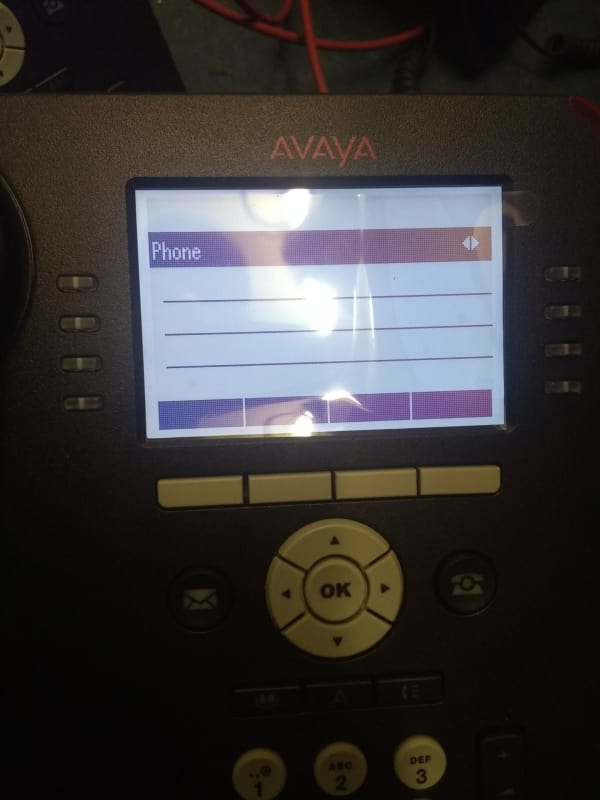
Calum M
ACSS

![[hairpull3] [hairpull3] [hairpull3]](/data/assets/smilies/hairpull3.gif)
![[pipe] [pipe] [pipe]](/data/assets/smilies/pipe.gif)