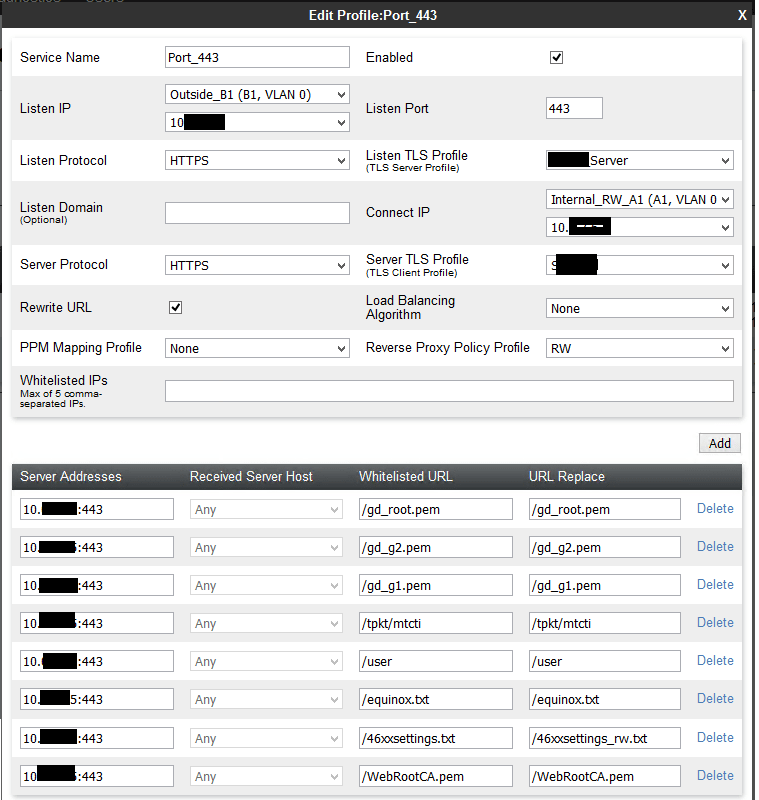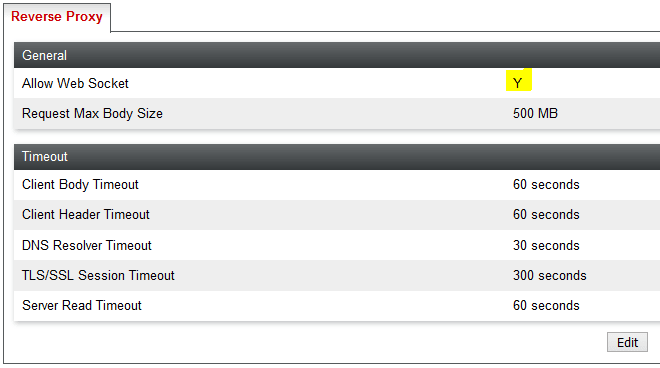Assuming its an Avaya SBC, you need to go into DMZ Services > Relay and create either an application relay or a reverse proxy. An application relay is just going to forward the entire port. A reverse proxy is generally a better option, as you can specify exactly what you pass through the SBC and you can rewrite urls for remote workers. To use HTTPS and not just HTTP like in your link, you'd need to make sure your certs on the SBC are in order.
I usually create two reverse proxies, one for 80 and one for 443.
on 80 you rewrite urls like this:
server address:x.x.x.x:80, URL: /46xxsettings.txt Replace: /46xxsettings_rw.txt (this will give a custom 46xxsettings_rw.txt to remote workers when the phone requests 46xxsettings.txt)
server address:x.x.x.x:80, URL: /user Replace: /user
server address:x.x.x.x:80, URL: /WebRootCA.pem Replace: /WebRootCA.pem
server address:x.x.x.x:80, URL: /othercerts.pem Replace: /othercerts.pem
on 443:
server address:x.x.x.x:443, URL: /46xxsettings.txt Replace: /46xxsettings_rw.txt
server address:x.x.x.x:443, URL: /user Replace: /user
server address:x.x.x.x:443, URL: /WebRootCA.pem Replace: /WebRootCA.pem
server address:x.x.x.x:443, URL: /othercerts.pem Replace: /othercerts.pem
server address:x.x.x.x:443, URL: /tpkt/mtcti Replace: /tpkt/mtcti (needed for IX Workplace)