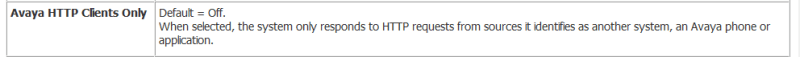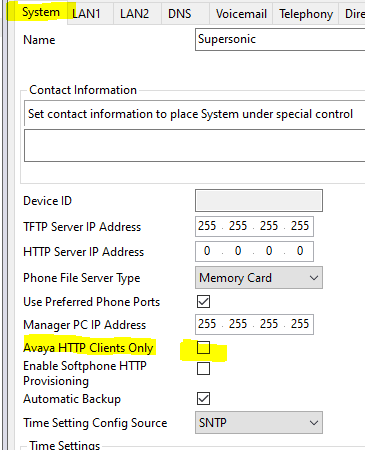Hello All
Why does presence run on 443?
I have to open 443 in order to get presence to work from the external.
Therefore people can go to and they end up seeing the customers name, the version of ip office blah blah blah......
I dont think there is a work around other than deleting that page (I dont use it).....
Where can I find this page? Or does someone have a better idea?
I am going through an ASBCE but it requires a relay for this traffic.
Why does presence run on 443?
I have to open 443 in order to get presence to work from the external.
Therefore people can go to and they end up seeing the customers name, the version of ip office blah blah blah......
I dont think there is a work around other than deleting that page (I dont use it).....
Where can I find this page? Or does someone have a better idea?
I am going through an ASBCE but it requires a relay for this traffic.