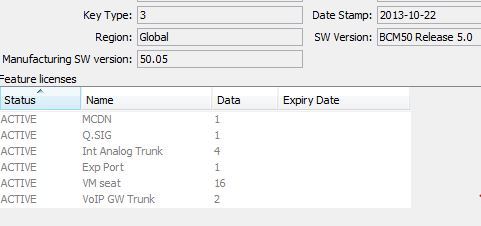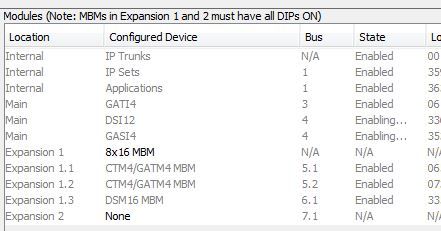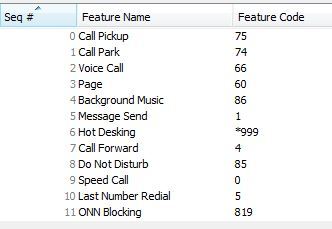system_magician
Technical User
Due to lack of desk space, idea was suggested to have shared desk between 2 staffers sharing the same physical handset but have 2 different DN's.
I am skeptical of this idea but I know it can be done using Answer DN approach. If we are to try to implement, How bad of an idea is this. This is going
to be implemented on 3 desks, 3 physical handsets, 2 DN's with rollover extensions on each user, for incoming call if the first DN is in use.
Users will be working on different days but time will come when they can be at the office at the same time, will be an issue. Another issue I see is
voice mail visual notification Can the second user have audible voice mail notification. Another non-technical issue is device hygiene and sanitation.
As a user myself, I avoid using another person's phone very particularly during flu and cold season.
Any thoughts on this arrangement, operational, technical, or just about anything ? It will be appreciated.
I am skeptical of this idea but I know it can be done using Answer DN approach. If we are to try to implement, How bad of an idea is this. This is going
to be implemented on 3 desks, 3 physical handsets, 2 DN's with rollover extensions on each user, for incoming call if the first DN is in use.
Users will be working on different days but time will come when they can be at the office at the same time, will be an issue. Another issue I see is
voice mail visual notification Can the second user have audible voice mail notification. Another non-technical issue is device hygiene and sanitation.
As a user myself, I avoid using another person's phone very particularly during flu and cold season.
Any thoughts on this arrangement, operational, technical, or just about anything ? It will be appreciated.