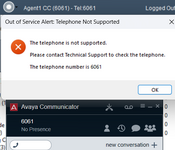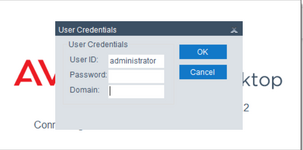How to enable the auto answer feature on onex communicator with IP Office?
Control of workplace(latest Version)/communicator are not possible from AAD with ACCS agent desktop.
Based on avaya compatibility matrix herewith https://secureservices.avaya.com/co...ct+Center+Select&solution=false&version=7.1.2, the following softphones are compatible with ACCS:
One-X® Communicator ( Avaya ) 6.2.10 : working without auto answer
Workplace Client 3.20,3.21 and 3.22: no download available on avaya
Control of workplace(latest Version)/communicator are not possible from AAD with ACCS agent desktop.
Based on avaya compatibility matrix herewith https://secureservices.avaya.com/co...ct+Center+Select&solution=false&version=7.1.2, the following softphones are compatible with ACCS:
One-X® Communicator ( Avaya ) 6.2.10 : working without auto answer
Workplace Client 3.20,3.21 and 3.22: no download available on avaya