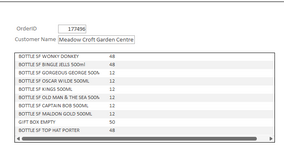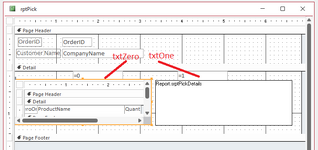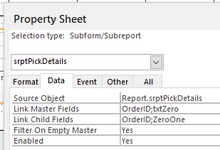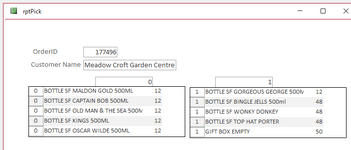I want to reduce the size of the product list in this report by spreading the items over 2 columns in the Details section.
View attachment 1585
Page Set-up has an option for 2 columns but this would apply it to the whole report, so the advice is to use a subreport for the Details section and make this 2 columns.
So far I haven't been able to stop it filling just one of the columns so how do I initiate using both. I've tried both options for Down/Across and Across/Down.
View attachment 1585
Page Set-up has an option for 2 columns but this would apply it to the whole report, so the advice is to use a subreport for the Details section and make this 2 columns.
So far I haven't been able to stop it filling just one of the columns so how do I initiate using both. I've tried both options for Down/Across and Across/Down.