Hello, we are using "Voicemail Pro Client V 10.0.0.3.0 build 5", we want to have the following setup.
Night Attendant on at 5:00pm
Early Calls Attendant on at 8:00AM (to ring a cell phone until someone arrives at work to answer the phones)
Then when the morning person arrives after 8:00am they can press a button to switch it over to the day attendant.
It looks like the system is mostly setup already, just needs some tweaks, I hope this isn't to vague, if you need more info please let me know.
Thank you
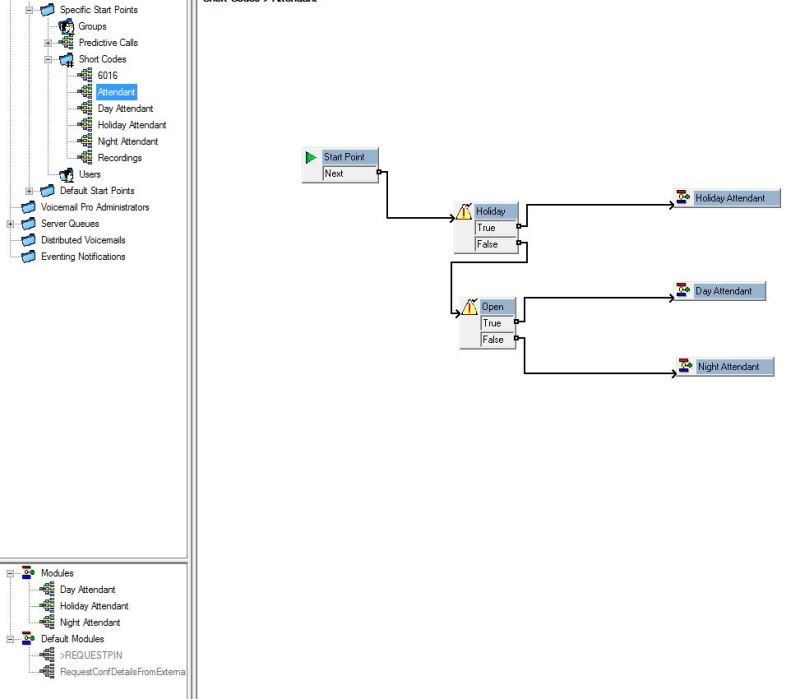
Night Attendant on at 5:00pm
Early Calls Attendant on at 8:00AM (to ring a cell phone until someone arrives at work to answer the phones)
Then when the morning person arrives after 8:00am they can press a button to switch it over to the day attendant.
It looks like the system is mostly setup already, just needs some tweaks, I hope this isn't to vague, if you need more info please let me know.
Thank you
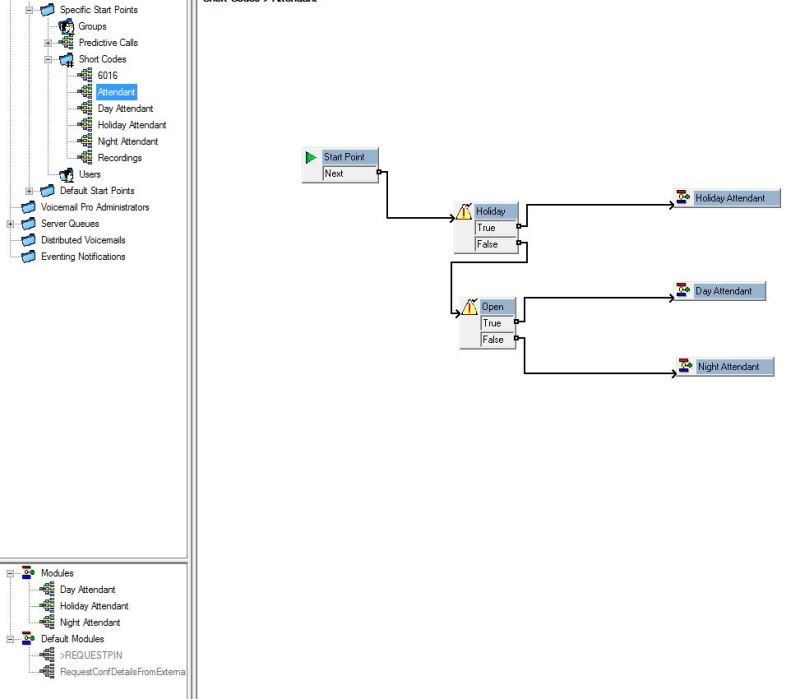

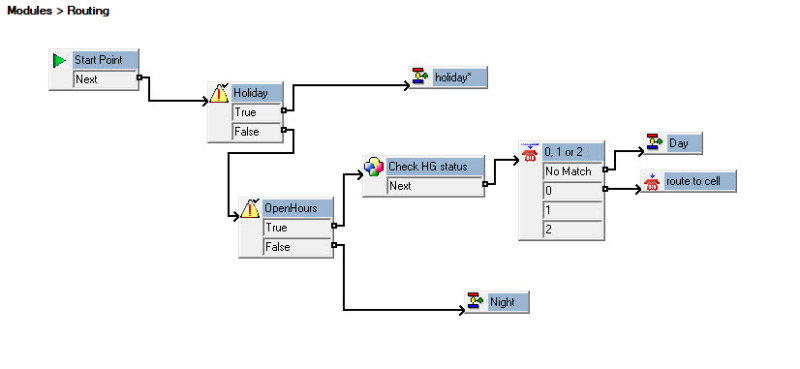
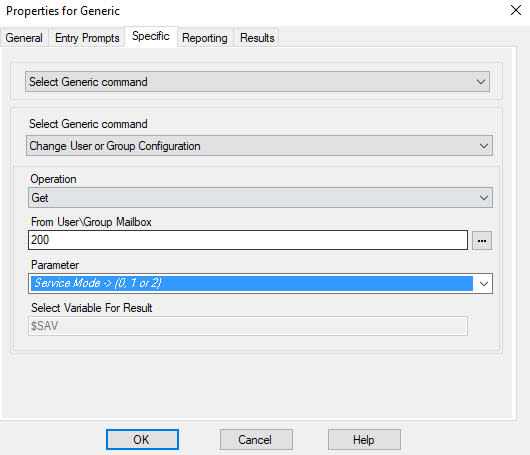
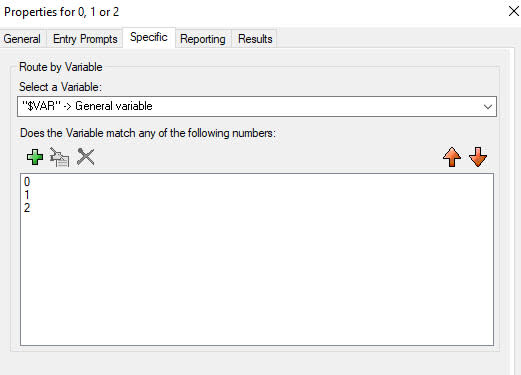
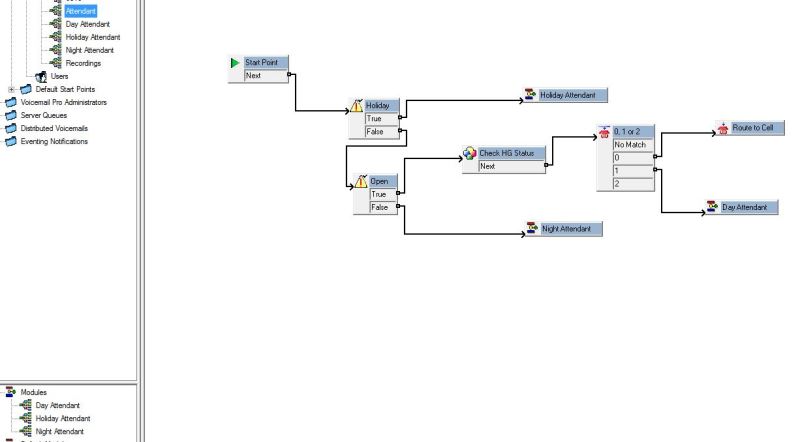
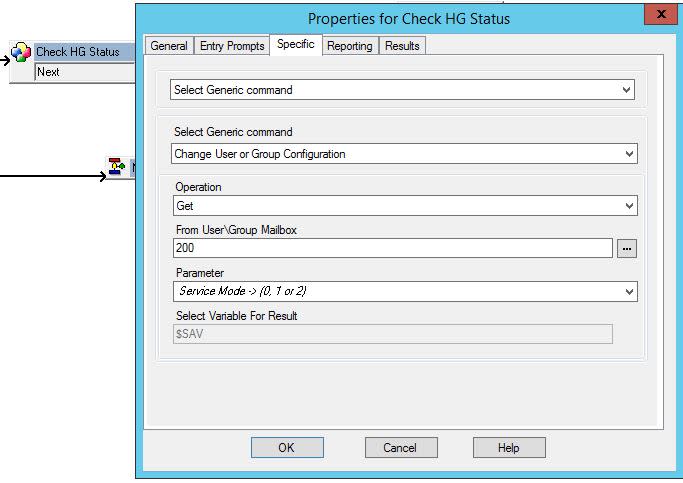
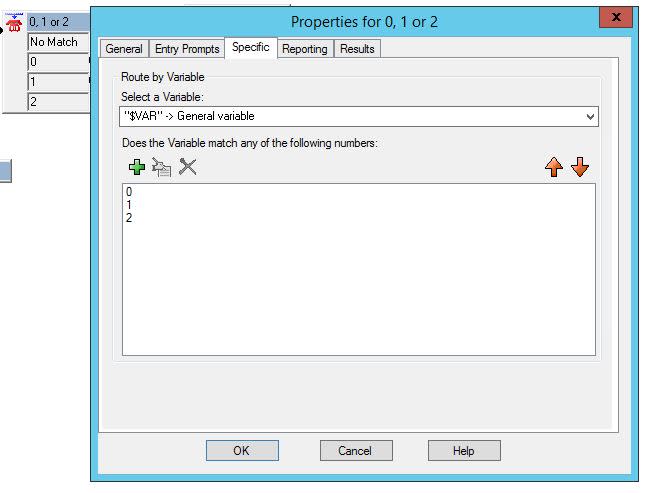
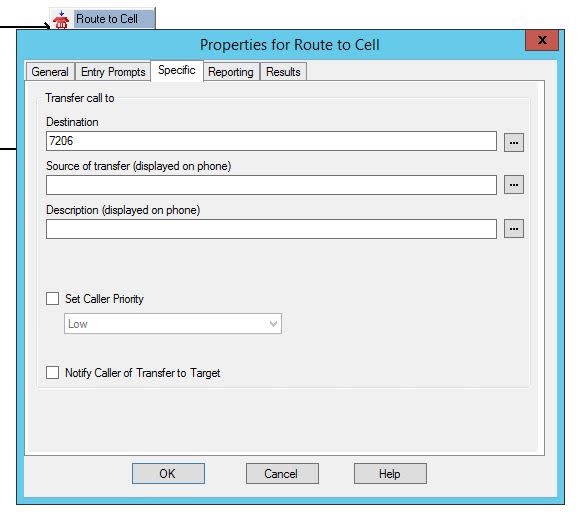
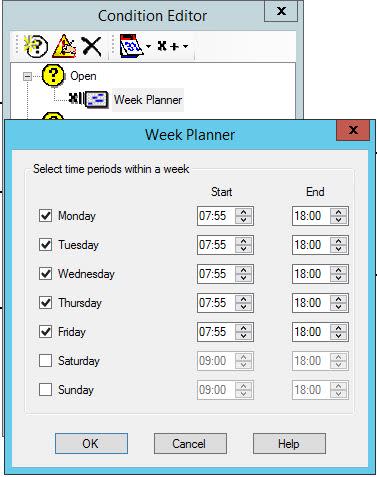
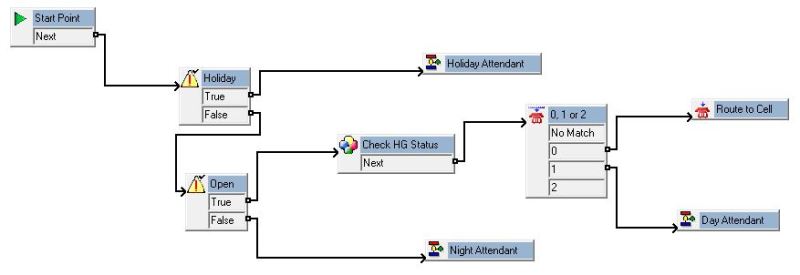
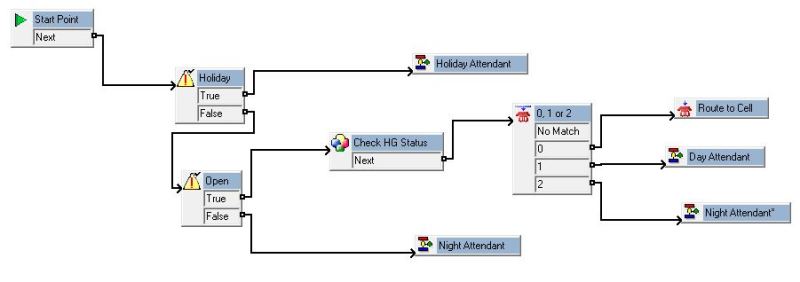
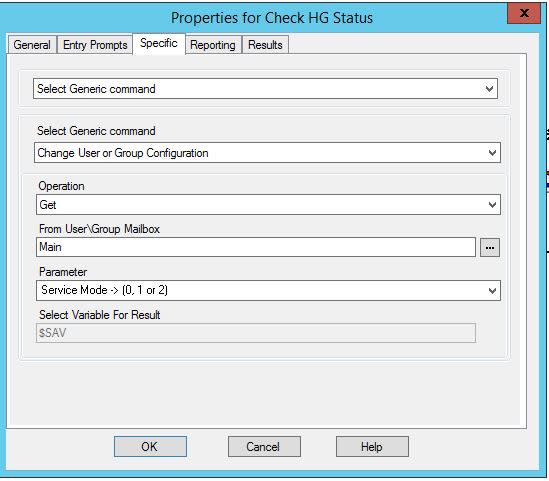
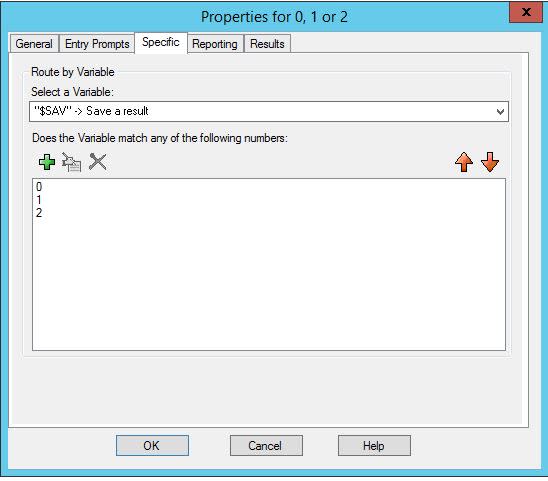
![[thumbsup2] [thumbsup2] [thumbsup2]](/data/assets/smilies/thumbsup2.gif)