jmillerflory
Technical User
A little background on the issue at hand: We have a really old version of ADP running on SQLBase version 7.5.1. I would like to shut down this server, but need the data off. I can login through SQLTalk via the SYSSQL user, but someone has changed the SYSADM password and no one here knows what it might be. I saw one thread where someone said you can dump a single table out using the SYSSQL user but all I have been able to get is the structure.
What options do I have to get this data into a usable format given the predicament that I am in?
Thanks for the help!
James
What options do I have to get this data into a usable format given the predicament that I am in?
Thanks for the help!
James

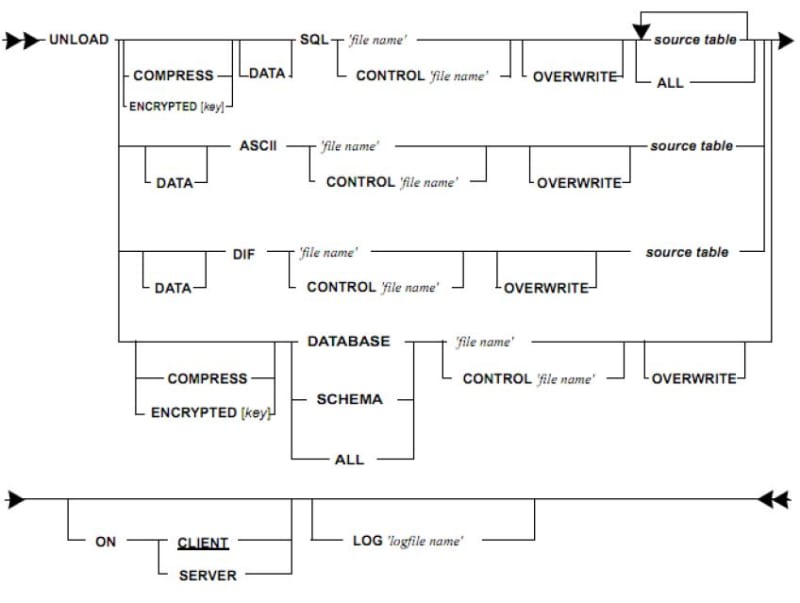
![[sad] [sad] [sad]](/data/assets/smilies/sad.gif)