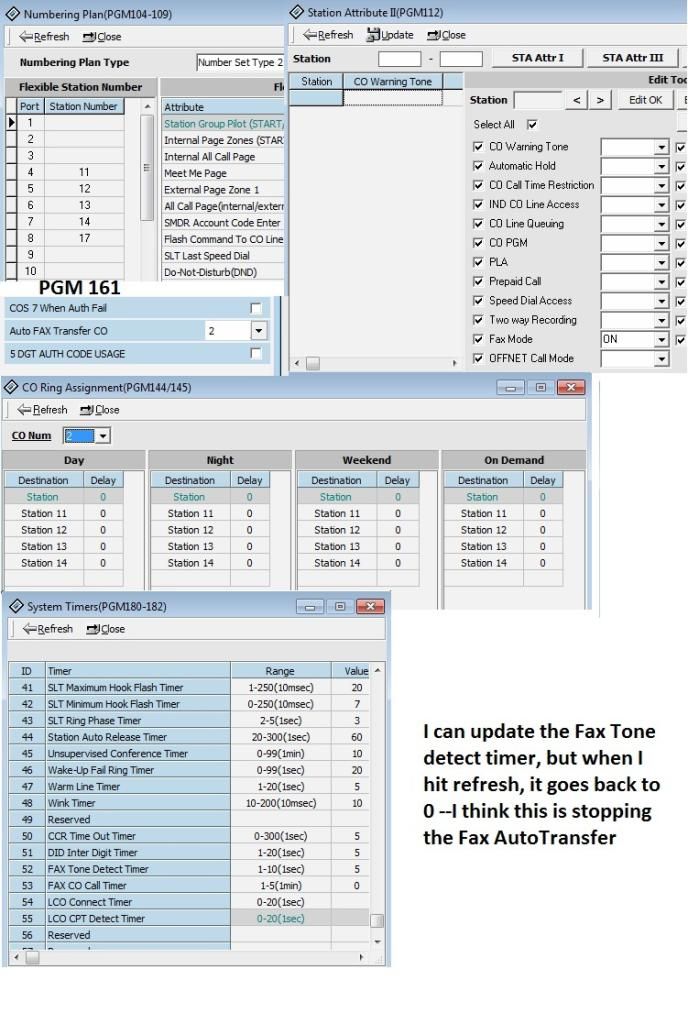magnethead
Technical User
Hi There,
I recently got my IPLDK20 system setup as a simple four extetsion office PBX thanks to 2311angel.
Link
I'm wondering if I can use the fax forwarding feature (hopefully). I installed a new HP Laser printer and after configuring it every which way, discovered that the phoen cable provided by HP which the help files say you MUST use (4 copper lines) was the problem, so once a 2 line cable was insalled everything started working. Maybe obivous to a Telco head but not me.
I number the stations 1 -4 please see below and also see the physical port setup...
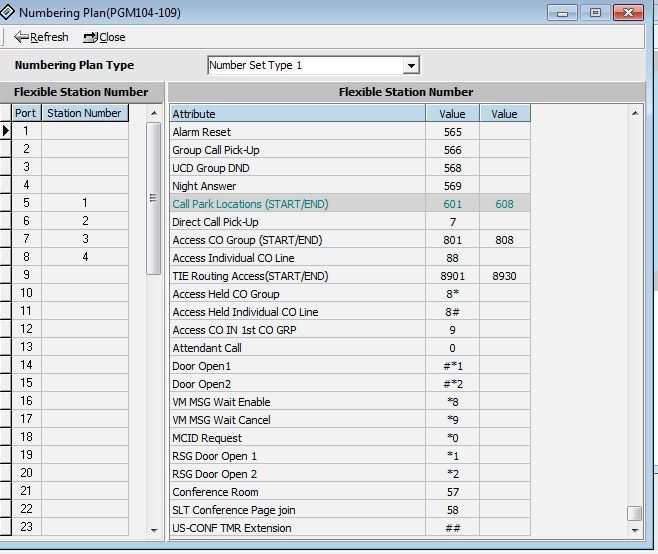

Here is the info from the Manual on Fax forwarding...It mentions that the line must be connected to station 17? Does this mean I can't use it...I only have 12 ports (please see below)
2.4.28 Automatic Fax Transfer
(ipLDK-20)
Description
The system will determine if an incoming call from the preprogrammed CO line is for a FAX or for speech terminal by detecting the tone of the call (1100Hz, 0.5s ON/3s OFF repeated). When the system detects a FAX tone from the incoming line within the predetermined time, the System will transfer the call to the appropriate FAX Station. If the FAX tone is not detected within a predetermined time, the System will transfer the call to the appropriate Station(s).
Condition
Only one CO line can be programmed as a FAX CO line. If the FAX CO line is not programmed, Automatic
Fax Transfer will not be activated.
Station 17 is used as the FAX Station. The FAX machine should be connected to the port for Station 17 to
use this feature.
If the FAX CO line is not answered within the FAX CO call time, the incoming call will be disconnected.
Outside caller connected to the FAX CO line will hear a ring back tone while the system is detecting a FAX
tone.
In order to transfer calls from the FAX to a FAX station, do not assign CO ring to the FAX Station 17.
If a CO line is programmed for DISA and for Automatic FAX Transfer as well, incoming calls from that CO line
are served as DISA calls. So, if a user wants to call the FAX station, just call station 17 by exploiting DISA call.
When the FAX machine goes idle after a FAX call, the associated CO line is released.
If the FAX CO line is disconnected during a FAX call, the CO line is released and the FAX machine will return
to an idle state.
Only Analog lines are enabled for using this feature.
Admin Programming
Auto FAX Transfer CO (PGM 161, FLEX17 )
FAX tone Detect Timer (PGM 182, FLEX13)
FAX CO Call Timer (PGM 182,FLEX14)
I would like the system to automatically forward the incoming fax to extension 4 by default.
Thanks for any help you can provide, if you need more information just ask.
Nathan
I recently got my IPLDK20 system setup as a simple four extetsion office PBX thanks to 2311angel.
Link
I'm wondering if I can use the fax forwarding feature (hopefully). I installed a new HP Laser printer and after configuring it every which way, discovered that the phoen cable provided by HP which the help files say you MUST use (4 copper lines) was the problem, so once a 2 line cable was insalled everything started working. Maybe obivous to a Telco head but not me.
I number the stations 1 -4 please see below and also see the physical port setup...
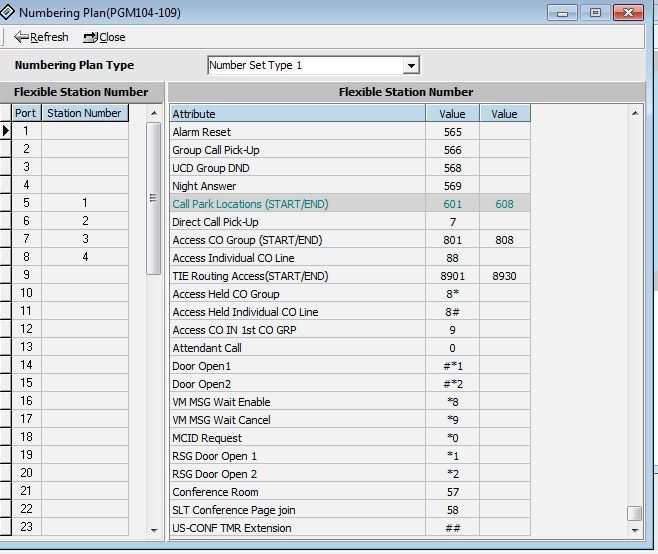

Here is the info from the Manual on Fax forwarding...It mentions that the line must be connected to station 17? Does this mean I can't use it...I only have 12 ports (please see below)
2.4.28 Automatic Fax Transfer
(ipLDK-20)
Description
The system will determine if an incoming call from the preprogrammed CO line is for a FAX or for speech terminal by detecting the tone of the call (1100Hz, 0.5s ON/3s OFF repeated). When the system detects a FAX tone from the incoming line within the predetermined time, the System will transfer the call to the appropriate FAX Station. If the FAX tone is not detected within a predetermined time, the System will transfer the call to the appropriate Station(s).
Condition
Only one CO line can be programmed as a FAX CO line. If the FAX CO line is not programmed, Automatic
Fax Transfer will not be activated.
Station 17 is used as the FAX Station. The FAX machine should be connected to the port for Station 17 to
use this feature.
If the FAX CO line is not answered within the FAX CO call time, the incoming call will be disconnected.
Outside caller connected to the FAX CO line will hear a ring back tone while the system is detecting a FAX
tone.
In order to transfer calls from the FAX to a FAX station, do not assign CO ring to the FAX Station 17.
If a CO line is programmed for DISA and for Automatic FAX Transfer as well, incoming calls from that CO line
are served as DISA calls. So, if a user wants to call the FAX station, just call station 17 by exploiting DISA call.
When the FAX machine goes idle after a FAX call, the associated CO line is released.
If the FAX CO line is disconnected during a FAX call, the CO line is released and the FAX machine will return
to an idle state.
Only Analog lines are enabled for using this feature.
Admin Programming
Auto FAX Transfer CO (PGM 161, FLEX17 )
FAX tone Detect Timer (PGM 182, FLEX13)
FAX CO Call Timer (PGM 182,FLEX14)
I would like the system to automatically forward the incoming fax to extension 4 by default.
Thanks for any help you can provide, if you need more information just ask.
Nathan

![[ponder] [ponder] [ponder]](/data/assets/smilies/ponder.gif)